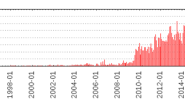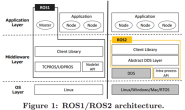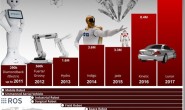在完成教程(一)搭建机器人和(二)命令遥控可视化后,将仿真机器人用于更为逼真的环境,可以测试如SLAM,区域覆盖以及场馆巡逻算法,这里环境均采用aws提供模型,分别为smallhouse和bookstore,环境适用于ROS2和ROS1全部案例,但ROS1内容不做讲解,这里只简要叙述一下ROS2中调试和使用的过程。
ROS2和Gazebo9中mobot室内环境仿真测试
在环境中添加机器人模型:

在launch中添加机器人需要注意如上差异,如添加一个urdf格式机器人可参考如下命令:
ros2 service call /spawn_entity ‘gazebo_msgs/SpawnEntity’ ‘{name: “urdf_ball”, xml: “<?xml version=\”1.0\” ?><robot name=\”will_be_ignored\”><link name=\”link\”><visual><geometry><sphere radius=\”1.0\”/></geometry></visual><inertial><mass value=\”1\”/><inertia ixx=\”1\” ixy=\”0.0\” ixz=\”0.0\” iyy=\”1\” iyz=\”0.0\” izz=\”1\”/></inertial></link></robot>”}’
更多内容参考:https://github.com/ros-simulation/gazebo_ros_pkgs/wiki/ROS-2-Migration:-Spawn-and-delete
如果需要在制定位置插入机器人,需要查阅spawn_entity.py源码:
# Encode xml object back into string for service call
entity_xml = ElementTree.tostring(xml_parsed)
# Form requested Pose from arguments
initial_pose = Pose()
initial_pose.position.x = float(self.args.x)
initial_pose.position.y = float(self.args.y)
initial_pose.position.z = float(self.args.z)
q = quaternion_from_euler(self.args.R, self.args.P, self.args.Y)
initial_pose.orientation.w = q[0]
initial_pose.orientation.x = q[1]
initial_pose.orientation.y = q[2]
initial_pose.orientation.z = q[3]
注意这里的initial_pose和表中参数的对应情况,不再赘述。
mobot加入smallhouse场景如下所示,支持多机器人!后续补充:

smallhouse-mobot-1

smallhouse-mobot-2
可以在此环境中复习,前2课所学过的全部内容。
启动文件smallhouse.launch.py代码如下:
import os
from ament_index_python.packages import get_package_share_directory
from launch import LaunchDescription
from launch.actions import ExecuteProcess, DeclareLaunchArgument
from launch.actions import IncludeLaunchDescription
from launch_ros.actions import Node
from launch.conditions import IfCondition
from launch.launch_description_sources import PythonLaunchDescriptionSource
from launch.substitutions import LaunchConfiguration
# this is the function launch system will look for
def generate_launch_description():
robot_name = 'mobot'
world_file_name = 'smallhouse.world'
# full path to urdf and world file
world = os.path.join(get_package_share_directory(robot_name), 'worlds', world_file_name)
urdf = os.path.join(get_package_share_directory(robot_name), 'urdf', 'mobot.urdf')
# read urdf contents because to spawn an entity in
# gazebo we need to provide entire urdf as string on command line
#small_house = launch.actions.IncludeLaunchDescription(
# launch.launch_description_sources.PythonLaunchDescriptionSource(
# os.path.join(
# get_package_share_directory('aws_robomaker_small_house_world'),
# 'launch',
# 'small_house.launch.py')))
# Spawn mobot
spawn_mobot = Node(
package='gazebo_ros',
node_executable='spawn_entity.py',
node_name='spawn_entity',
#node_namespace=namespace_,
output='screen',
#emulate_tty=True,
arguments=['-entity',
'mobot',
'-x', '3.5', '-y', '1.0', '-z', '0.1',
'-file', urdf
]
)
#xml = open(urdf, 'r').read()
# double quotes need to be with escape sequence
#xml = xml.replace('"', '\\"')
# this is argument format for spwan_entity service
#spwan_args = '{name: \"mobot\", xml: \"' + xml + '\"}'
# create and return launch description object
return LaunchDescription([
# start gazebo, notice we are using libgazebo_ros_factory.so instead of libgazebo_ros_init.so
# That is because only libgazebo_ros_factory.so contains the service call to /spawn_entity
ExecuteProcess(
cmd=['gazebo', '--verbose', world, '-s', 'libgazebo_ros_factory.so'],
output='screen'),
# tell gazebo to spwan your robot in the world by calling service
# ExecuteProcess(
# cmd=['ros2', 'service', 'call', '/spawn_entity', 'gazebo_msgs/SpawnEntity', spwan_args],
# output='screen'),
#small_house,
spawn_mobot,
])
机器人初始位置为x: 3.5 y: 1.0 z: 0.1,参考如下文档片段:
Robot Simulation – Initial Position
Do not use (0,0,0) for the initial position as it will collide with the lounge chairs. Instead, a resonable position is (3.5,1.0,0.0).
机器人可以加载已有的ROS2功能包,如导航功能包等。
具体参考:2020年ROS机器人操作系统用户官方调查 文末的介绍。
关于环境综合测试更多截图如下所示:
smallhouse:

gazebo-smallhouse

map-2d

husky in smallhouse 1

husky in smallhouse 2
navigation2:

nav2-waffle_pi-smallhouse
bookstore:

bookstore-gazebo

map-2d

bookstore 1

bookstore 2

bookstore 3
navigation2:

nav2-bookstore-turtlebot3
下一节将讲解如何制作一个跟随机器人~mobot-follow~