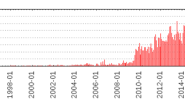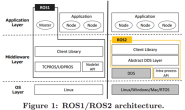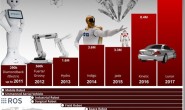前序:ROS 2 | 启动-launch- ROS 2工具 1. rqt: 掌握rqt可以在命令行不熟悉的情况下高效调试。 比如:service caller和console 在指定位置添加一个小乌龟: 左侧可以看到,直接可以使用图形化界面进行操作。 在右侧,可以查阅消息。 2. logger: 级别: Fatal Error Warn Info Debug 每个级别都没有确切的标准,但是可以安全地做出如下假设: · Fatal 消息指示系统将终止以尝试保护自身不受损害。 · Error 消息表示重大问题,不一定会损坏系统,但会阻止其正常运行。 · Warn 消息表示意料之外的活动或不理想的结果,可能表示更深层次的问题,但不会直接损害功能。 · Info 消息指示事件和状态更新,可作为视觉验证系统是否按预期运行。 · Debug 消息详细说明了系统执行的整个分步过程。 默认级别为Info。仅看到默认严重性级别和更高级别的消息。
左侧可以看到,直接可以使用图形化界面进行操作。 在右侧,可以查阅消息。 2. logger: 级别: Fatal Error Warn Info Debug 每个级别都没有确切的标准,但是可以安全地做出如下假设: · Fatal 消息指示系统将终止以尝试保护自身不受损害。 · Error 消息表示重大问题,不一定会损坏系统,但会阻止其正常运行。 · Warn 消息表示意料之外的活动或不理想的结果,可能表示更深层次的问题,但不会直接损害功能。 · Info 消息指示事件和状态更新,可作为视觉验证系统是否按预期运行。 · Debug 消息详细说明了系统执行的整个分步过程。 默认级别为Info。仅看到默认严重性级别和更高级别的消息。  默认情况下,debug消息是无法看到的! 修改显示的logger级别:
默认情况下,debug消息是无法看到的! 修改显示的logger级别: ros2 run turtlesim turtlesim_node --ros-args --remap __log_level:=WARN 3. bag 3.1 记录 标准命令格式: ros2 bag record <topic_name> 如果需要记录/turtle1/cmd_vel,使用如下命令: ros2 bag record /turtle1/cmd_vel 显示如下:  使用Ctrl+C终止记录。
使用Ctrl+C终止记录。  记录多个主题保存为subset文件:
记录多个主题保存为subset文件: ros2 bag record -o subset /turtle1/cmd_vel /turtle1 如果不想系统崩溃,尽量不要选用参数-a,为啥??? There is another option you can add to the command, -a, which records all the topics on your system. However, this might cause a circular dependency and crash your system. It’s better to choose a subset of the topics that you need. 3.2 信息 标准命令格式: ros2 bag info <bag_file_name>  3.3 回放 标准命令格式:
3.3 回放 标准命令格式: ros2 bag play <bag_file_name> 此处使用: ros2 bag play rosbag2_2019_12_11-20_47_57 显示: [INFO] [rosbag2_storage]: Opened database 'rosbag2_2019_12_11-20_47_57\rosbag2_2019_12_11-20_47_57_0.db3' for READ_ONLY.  4. ros2doctor 先运行一下看看效果: ros2 doctor
4. ros2doctor 先运行一下看看效果: ros2 doctor  报错很正常。 如果开启更多的节点:
报错很正常。 如果开启更多的节点:  有些节点发布和订阅没有对应,会出现:
有些节点发布和订阅没有对应,会出现: UserWarning 如果需要完成版本的报告: ros2 doctor --report  ros2doctor 它是任何ROS 2发行版的标准安装中随附的ROS 2命令行界面工具之一。 ros2doctor与ROS 1 的roswtf类似。它将检查ROS 2设置,例如发行版,平台,网络接口等,并在ROS 2运行的系统中查找潜在问题。 用法 · 运行ros2 doctor或ros2 wtf(别名)进行检查。 · 运行ros2 doctor -h/–help以打印所有可用的命令参数。 · 运行ros2 doctor -r/–report以查看所有选中项目的报告。 · 运行ros2 doctor -rf/–report-fail以仅查看失败检查的报告。 · 运行ros2 doctor -iw/–include-warnings以将警告包括为失败的检查。 -iw并且-rf可以组合使用。 ros2 -h显示命令全部功能如下:
ros2doctor 它是任何ROS 2发行版的标准安装中随附的ROS 2命令行界面工具之一。 ros2doctor与ROS 1 的roswtf类似。它将检查ROS 2设置,例如发行版,平台,网络接口等,并在ROS 2运行的系统中查找潜在问题。 用法 · 运行ros2 doctor或ros2 wtf(别名)进行检查。 · 运行ros2 doctor -h/–help以打印所有可用的命令参数。 · 运行ros2 doctor -r/–report以查看所有选中项目的报告。 · 运行ros2 doctor -rf/–report-fail以仅查看失败检查的报告。 · 运行ros2 doctor -iw/–include-warnings以将警告包括为失败的检查。 -iw并且-rf可以组合使用。 ros2 -h显示命令全部功能如下:  其他ROS2命令不在过多介绍了,安装好依据帮助文档和官方资料,多实践就能掌握。 之后内容将全部转为代码编写和讲解。 不再涉及基础知识的介绍。 教程适用于Windows/MacOS/Linux,考虑到通用性,以Win10和Ubuntu18.04为主, 所有案例全部通用。
其他ROS2命令不在过多介绍了,安装好依据帮助文档和官方资料,多实践就能掌握。 之后内容将全部转为代码编写和讲解。 不再涉及基础知识的介绍。 教程适用于Windows/MacOS/Linux,考虑到通用性,以Win10和Ubuntu18.04为主, 所有案例全部通用。