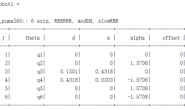前言
这一节玩一玩ros中的fetch机器人,和它相似的是pr2机器人,pr2有两条胳膊。 fetch:  PR2:
PR2: 
fetch相关资料
http://wiki.ros.org/Robots/fetch http://docs.fetchrobotics.com/ https://github.com/fetchrobotics
安装fetch
fetch的话现在的作者应该是还在维护更新的,最开始只支持indigo版本的,现在应该是kinetic之后的版本都支持了,这里笔者用的是kinetic版本。 安装命令:
sudo apt-get install ros-kinetic-fetch-gazebo-demo
安装测试:
roslaunch fetch_gazebo simulation.launch
在gazebo中建立自己的场景
目标样式如图:  这里的墙体如果自己手写每个面的代码属实有点多,这里使用empy模板引擎,通过@符号作为标注在xml文件中插入python代码。 em文件代码如下:
这里的墙体如果自己手写每个面的代码属实有点多,这里使用empy模板引擎,通过@符号作为标注在xml文件中插入python代码。 em文件代码如下:
<?xml version="1.0" ?>
<sdf version="1.4">
<world name="aisle">
<gui>
<camera name="camera">
<pose>3 -2 3.5 0.0 .85 2.4</pose>
<view_controller>orbit</view_controller>
</camera>
</gui>
<include><uri>model://sun</uri></include>
<include><uri>model://ground_plane</uri></include>
@{from numpy import arange}@
@{bin_count = 0}
@[for side in ['left','right']]
@[if side == 'left']
@{y = -1.5}
@{yaw = 3.1415}
@[else]
@{y = 1.5}
@{yaw = 0}
@[end if]
@[for x in arange(-1.5, 1.5, 0.5)]
<include>
<name>bin_@(bin_count)</name>
<pose>@(x) @(y) 0.5 0 0 @(yaw)</pose>
<uri>model://bin</uri>
</include>
<model name="bin_@(bin_count)_tag">
<static>true</static>
<pose>@(x) @(y*1.125) 0.63 0 0 @(yaw)</pose>
<link name="link">
<visual name="visual">
<geometry><box><size>0.2 0.01 0.2</size></box></geometry>
<material>
<script>
<uri>model://bin/tags</uri>
<!--<uri>model://bin/materials/textures</uri>-->
<name>product_@(bin_count)</name>
</script>
</material>
</visual>
</link>
</model>
@{bin_count += 1}
@[end for]
@[end for]
@[def wall(p1, p2, height)]
@{wall.count += 1}
@[if abs(p1[0]-p2[0]) < 0.01]
@{thickness_x = 0.1}
@{thickness_y = abs(p1[1]-p2[1])}
@[else]
@{thickness_x = abs(p1[0]-p2[0])}
@{thickness_y = 0.1}
@[end if]
<model name="wall_@(wall.count)">
<static>true</static>
<pose>@((p1[0]+p2[0])/2.) @((p1[1]+p2[1])/2.) @(height/2.) 0 0 0</pose>
<link name="link">
<collision name='visual'>
<geometry>
<box>
<size>@(thickness_x) @(thickness_y) @(height)</size>
</box>
</geometry>
</collision>
<visual name='visual'>
<geometry>
<box>
<size>@(thickness_x) @(thickness_y) @(height)</size>
</box>
</geometry>
</visual>
</link>
</model>
@[end def]
@{wall.count = 0}
@( wall((-1.75, -1.75), ( 6.00 , -1.75), 0.7) )
@( wall((-1.75, -1.75), (-1.75, 1.75), 0.7) )
@( wall((-1.75, 1.75), ( 6.00, 1.75), 0.7) )
@( wall(( 3.00, 0.75), ( 3.00, 1.75), 0.7) )
@( wall(( 3.00, -0.75), ( 3.00, -1.75), 0.7) )
@( wall(( 6.00, -1.75), ( 6.00, -1.00), 0.7) )
@( wall(( 6.00, 0.00), ( 6.00, 1.75), 0.7) )
@( wall(( 5.00, -1.75), ( 5.00, 1.75), 0.7) )
<model name="counter_top">
<static>true</static>
<pose>4.9 0 0.7 0 0 0</pose>
<link name="link">
<collision name="collision">
<geometry><box><size>0.4 3.5 0.05</size></box></geometry>
</collision>
<visual name="visual">
<geometry><box><size>0.4 3.5 0.05</size></box></geometry>
</visual>
</link>
</model>
</world>
</sdf>
生成xml命令:
empy aisle.world.em > aisle.world
生成的world文件就是我们的世界地图。
建立蓝色的木盒子
盒子的xml:
<?xml version='1.0'?>
<sdf version ='1.4'>
<model name ='product_0'>
<link name ='link'>
<inertial>
<mass>0.1</mass>
<inertia>
<ixx>0.0000417</ixx>
<ixy>0</ixy>
<ixz>0</ixz>
<iyy>0.0000417</iyy>
<iyz>0</iyz>
<izz>0.0000417</izz>
</inertia>
</inertial>
<collision name="collision">
<geometry>
<box><size>0.05 0.05 0.05</size></box>
</geometry>
<surface>
<friction>
<ode>
<mu>0.4</mu>
<mu2>0.4</mu2>
</ode>
</friction>
<contact>
<ode>
<max_vel>0.1</max_vel>
<min_depth>0.0001</min_depth>
</ode>
</contact>
</surface>
</collision>
<visual name="visual">
<geometry>
<box><size>0.05 0.05 0.05</size></box>
</geometry>
<material><script><name>Gazebo/Green</name></script></material>
</visual>
</link>
</model>
</sdf>
物块的xml:
<?xml version='1.0'?>
<sdf version ='1.4'>
<model name ='box'>
<static>true</static> <!--1-->
<link name ='bottom'> <!--2-->
<collision name="collision_bottom">
<geometry>
<box>
<size>0.4 0.4 0.02</size> <!--3-->
</box>
</geometry>
</collision>
<collision name="collision_left"> <!--4-->
<pose>-0.2 0 0.05 0 0 0</pose>
<geometry><box><size>0.02 0.4 0.1</size></box></geometry>
</collision>
<collision name="collision_right">
<pose>0.2 0 0.05 0 0 0</pose>
<geometry><box><size>0.02 0.4 0.1</size></box></geometry>
</collision>
<collision name="collision_back">
<pose>0 0.2 0.1 0 0 0</pose>
<geometry><box><size>0.4 0.02 0.2</size></box></geometry>
</collision>
<!--<collision name="collision_front">
<pose>0 -0.2 0.025 0 0 0</pose>
<geometry><box><size>0.4 0.02 0.05</size></box></geometry>
</collision>-->
<visual name="visual_bottom">
<geometry><box><size>0.4 0.4 0.02</size></box></geometry>
<material><script><name>Gazebo/Blue</name></script></material>
</visual>
<visual name="visual_left">
<pose>-0.2 0 0.05 0 0 0</pose>
<geometry><box><size>0.02 0.4 0.1</size></box></geometry>
<material><script><name>Gazebo/Blue</name></script></material>
</visual>
<visual name="visual_right">
<pose>0.2 0 0.05 0 0 0</pose>
<geometry><box><size>0.02 0.4 0.1</size></box></geometry>
<material><script><name>Gazebo/Blue</name></script></material>
</visual>
<visual name="visual_back">
<pose>0 0.2 0.1 0 0 0</pose>
<geometry><box><size>0.4 0.02 0.2</size></box></geometry>
<material><script><name>Gazebo/Blue</name></script></material>
</visual>
<!--<visual name="visual_front">
<pose>0 -0.2 0.025 0 0 0</pose>
<geometry><box><size>0.4 0.02 0.05</size></box></geometry>
<material><script><name>Gazebo/Blue</name></script></material>
</visual>-->
</link>
</model>
</sdf>
生成二维码描述文件的代码:
#!/usr/bin/env python
import os
for i in xrange(0,12):
os.system("convert ~/fetch_ws/src/fetch/models/bin/tags/MarkerData_%d.png -bordercolor white -border 100x100 " +
"~/fetch_ws/src/fetch/models/bin/tags/MarkerData_%d.png" % i) #<2>
with open("product_%d.material" % i, 'w') as f: #<3>
f.write("""
material product_%d {
receive_shadows on
technique {
pass {
ambient 1.0 1.0 1.0 1.0
diffuse 1.0 1.0 1.0 1.0
specular 0.5 0.5 0.5 1.0
lighting on
shading gouraud
texture_unit { texture MarkerData_%d.png }
}
}
}
""" % (i, i))
创建世界地图的启动文件stockroom.launch
<launch>
<include file="$(find gazebo_ros)/launch/empty_world.launch">
<arg name="world_name" value="$(find fetch)/worlds/aisle.world"/>
</include>
<include file="$(find fetch_gazebo)/launch/include/fetch.launch.xml"/>
<node pkg="fetch" name="prepare_simulated_robot"
type="prepare_simulated_robot.py" output="screen">
</node>
</launch>
启动世界地图
roslaunch fetch stockroom.launch
生成抓取物块
生成代码:
#!/usr/bin/env python
import rospy, tf
from gazebo_msgs.srv import *
from geometry_msgs.msg import *
if __name__ == '__main__':
rospy.init_node("stock_products")
rospy.wait_for_service("gazebo/delete_model") # <1>
rospy.wait_for_service("gazebo/spawn_sdf_model")
delete_model = rospy.ServiceProxy("gazebo/delete_model", DeleteModel)
s = rospy.ServiceProxy("gazebo/spawn_sdf_model", SpawnModel)
orient = Quaternion(*tf.transformations.quaternion_from_euler(0, 0, 0))
with open("models/product_0/model.sdf", "r") as f:
product_xml = f.read() # <2>
for product_num in xrange(0, 12):
item_name = "product_{0}_0".format(product_num)
delete_model(item_name) # <3>
for product_num in xrange(0, 12):
bin_y = 2.8 * (product_num / 6) - 1.4 # <4>
bin_x = 0.5 * (product_num % 6) - 1.5
item_name = "product_{0}_0".format(product_num)
item_pose = Pose(Point(x=bin_x, y=bin_y, z=2), orient) # <5>
s(item_name, product_xml, "", item_pose, "world") # <6>
生成的命令:
python stock_products.py
场景栅格地图
image: map.pgm
resolution: 0.050000
origin: [-10.000000, -10.000000, 0.000000]
negate: 0
occupied_thresh: 0.65
free_thresh: 0.196
这里也可以自己用gmapping包建图。
导航脚本
go_to_bin.py
#!/usr/bin/env python
import os, sys, rospy, tf, actionlib
from geometry_msgs.msg import *
from move_base_msgs.msg import MoveBaseAction, MoveBaseGoal
from tf.transformations import quaternion_from_euler
from look_at_bin import look_at_bin
import moveit_commander
from control_msgs.msg import (GripperCommandAction, GripperCommandGoal)
import sys, rospy, tf, actionlib, moveit_commander
from control_msgs.msg import (GripperCommandAction, GripperCommandGoal)
from geometry_msgs.msg import *
from tf.transformations import quaternion_from_euler
from look_at_bin import look_at_bin
from std_srvs.srv import Empty
from moveit_msgs.msg import CollisionObject
from moveit_commander import PlanningSceneInterface
if __name__ == '__main__':
os.system("rosservice call /move_base/clear_costmaps")
rospy.init_node('go_to_bin')
args = rospy.myargv(argv=sys.argv)
if len(args) != 2:
print "usage: go_to_bin.py BIN_NUMBER"
sys.exit(1)
bin_number = int(args[1])
move_base = actionlib.SimpleActionClient('move_base', MoveBaseAction)
move_base.wait_for_server()
goal = MoveBaseGoal()
goal.target_pose.header.frame_id = 'map'
clear_octomap = rospy.ServiceProxy("/clear_octomap",Empty)
if bin_number == 100:
goal.target_pose.pose.position.x = 3.75
goal.target_pose.pose.position.y = 0
else:
goal.target_pose.pose.position.x = 0.5 * (bin_number % 6) - 1.5
goal.target_pose.pose.position.y = 1.1 * (bin_number / 6) - 0.55
if bin_number < 6:
yaw = -1.57
elif bin_number == 100:
yaw = 0
else:
yaw = 1.57
orient = Quaternion(*quaternion_from_euler(0, 0, yaw))
goal.target_pose.pose.orientation = orient
move_base.send_goal(goal)
move_base.wait_for_result()
for i in range(2):
look_at_bin()
fetch低头脚本
look_at_bin.py
#!/usr/bin/env python
import sys, rospy, actionlib
from control_msgs.msg import PointHeadAction, PointHeadGoal
def look_at_bin():
head_client = actionlib.SimpleActionClient("head_controller/point_head",
PointHeadAction)
head_client.wait_for_server()
goal = PointHeadGoal()
goal.target.header.stamp = rospy.Time.now()
goal.target.header.frame_id = "base_link"
goal.target.point.x = 0.7#0.7
goal.target.point.y = 0
goal.target.point.z = 0.4#0.4
goal.min_duration = rospy.Duration(1.0)
head_client.send_goal(goal)
head_client.wait_for_result()
if __name__ == '__main__':
rospy.init_node('look_at_bin')
look_at_bin()
fetch抓取代码(里面的一些抓取参数需要修改)
#!/usr/bin/env python
import sys, rospy, tf, actionlib, moveit_commander
from control_msgs.msg import (GripperCommandAction, GripperCommandGoal)
from geometry_msgs.msg import *
from tf.transformations import quaternion_from_euler
from look_at_bin import look_at_bin
from std_srvs.srv import Empty
from moveit_msgs.msg import CollisionObject
from moveit_commander import PlanningSceneInterface
if __name__ == '__main__':
moveit_commander.roscpp_initialize(sys.argv)
rospy.init_node('pick_up_item')
args = rospy.myargv(argv = sys.argv)
if len(args) != 2:
print("usage: pick_up_item.py BIN_NUMBER")
sys.exit(1)
item_frame = "item_%d"%int(args[1])
rospy.wait_for_service("/clear_octomap")
clear_octomap = rospy.ServiceProxy("/clear_octomap",Empty)
gripper = actionlib.SimpleActionClient("gripper_controller/gripper_action",\
GripperCommandAction)
gripper.wait_for_server() # <1>
arm = moveit_commander.MoveGroupCommander("arm") # <2>
arm.allow_replanning(True)
tf_listener = tf.TransformListener() # <3>
rate = rospy.Rate(10)
gripper_goal = GripperCommandGoal() # <4>
gripper_goal.command.max_effort = 10.0
scene = PlanningSceneInterface("base_link")
p = Pose()
p.position.x = 0.4
p.position.y = -0.4
p.position.z = 0.7
p.orientation = Quaternion(*quaternion_from_euler(0, 1, 1))
arm.set_pose_target(p) # <5>
while True:
if arm.go(True):
break
clear_octomap()
look_at_bin()
while not rospy.is_shutdown():
rate.sleep()
try:
t = tf_listener.getLatestCommonTime('/base_link', item_frame) # <7>
if (rospy.Time.now() - t).to_sec() > 0.2:
rospy.sleep(0.1)
continue
(item_translation, item_orientation) = \
tf_listener.lookupTransform('/base_link', item_frame, t) # <8>
except(tf.LookupException,tf.Exception,\
tf.ConnectivityException, tf.ExtrapolationException):
print("exception!")
continue
gripper_goal.command.position = 0.15
gripper.send_goal(gripper_goal) # <9>
gripper.wait_for_result(rospy.Duration(1.0))
print("item: " + str(item_translation))
p.position.x = item_translation[0]
p.position.y = item_translation[1]
p.position.z = item_translation[2] + 0.2
p.orientation = Quaternion(*quaternion_from_euler(0, 1.2, 0))
arm.set_pose_target(p)
while True:
if arm.go(True):
break
clear_octomap()
print("put down")
p.position.x = item_translation[0] + 0.25
p.position.y = item_translation[1] - 0.03
p.position.z = item_translation[2] + 0.34
p.orientation = Quaternion(*quaternion_from_euler(0, 1.2, 0))
arm.set_pose_target(p)
while True:
if arm.go(True):
break
clear_octomap()
print("catch")
gripper_goal.command.position = 0
gripper.send_goal(gripper_goal)
gripper.wait_for_result(rospy.Duration(2.0))
while True:
if arm.go(True):
break
clear_octomap()
rospy.sleep(1)
print("put up")
p.position.x = item_translation[0] + 0.24
p.position.y = item_translation[1] - 0.03
p.position.z = 0.75
p.orientation = Quaternion(*quaternion_from_euler(0, 1.2, 0))
arm.set_pose_target(p)
while True:
if arm.go(True):
break
clear_octomap()
print("back")
p.position.x = 0.4
p.position.y = -0.4
p.position.z = 0.7
p.orientation = Quaternion(*quaternion_from_euler(0, 1.2, 0))
arm.set_pose_target(p)
while True:
if arm.go(True):
break
clear_octomap()
rospy.sleep(1)
p.orientation = Quaternion(*quaternion_from_euler(0, -1.5, 0))
arm.set_pose_target(p)
while True:
if arm.go(True):
break
clear_octomap()
print("in")
p.position.x = 0.38
p.position.y = -0.25
p.position.z = 0.6
p.orientation = Quaternion(*quaternion_from_euler(0, -1.5, 0))
arm.set_pose_target(p)
while True:
if arm.go(True):
break
clear_octomap()
rospy.sleep(1)
break # <13>
导航的launch文件
nav.launch
<launch>
<include file="$(find fetch_navigation)/launch/fetch_nav.launch">
<arg name="map_file" value="$(find fetch)/map.yaml"/>
</include>
<node pkg="fetch" name="initial_localization" type="initial_localization.py"/>
</launch>
标签检测的launch文件
markers.launch
<launch>
<arg name="marker_size" default="12.3"/> <!--<1>-->
<arg name="max_new_marker_error" default="0.2"/>
<arg name="max_track_error" default="0.8"/>
<arg name="cam_image_topic" default="/head_camera/rgb/image_raw"/>
<arg name="cam_info_topic" default="/head_camera/rgb/camera_info"/>
<arg name="output_frame" default="/base_link"/>
<node name="ar_track_alvar" pkg="ar_track_alvar" type="individualMarkersNoKinect" respawn="false" output="screen">
<param name="marker_size" type="double" value="$(arg marker_size)" />
<param name="max_new_marker_error" type="double" value="$(arg max_new_marker_error)" />
<param name="max_track_error" type="double" value="$(arg max_track_error)" />
<param name="output_frame" type="string" value="$(arg output_frame)" />
<remap from="camera_image" to="$(arg cam_image_topic)" />
<remap from="camera_info" to="$(arg cam_info_topic)" />
</node>
<arg name="tag_rot" default="0 0 0 0 0 -1.57"/> <!--<3>-->
<arg name="tag_trans" default="0 -0.28 -0.6 0 0 0"/>
<!--<4>-->
<node pkg="tf" type="static_transform_publisher" name="map_tomark0"
args="-1.5 -1.6875 0.63 0 0 3.1415 /map /ar_marker_0 100"/>
<node pkg="tf" type="static_transform_publisher" name="map_tomark1"
args="-1.0 -1.6875 0.63 0 0 3.1415 /map /ar_marker_1 100"/>
<node pkg="tf" type="static_transform_publisher" name="map_tomark2"
args="-0.5 -1.6875 0.63 0 0 3.1415 /map /ar_marker_2 100"/>
<node pkg="tf" type="static_transform_publisher" name="map_tomark3"
args="0 -1.6875 0.63 0 0 3.1415 /map /ar_marker_3 100"/>
<node pkg="tf" type="static_transform_publisher" name="map_tomark4"
args="0.5 -1.6875 0.63 0 0 3.1415 /map /ar_marker_4 100"/>
<node pkg="tf" type="static_transform_publisher" name="map_tomark5"
args="1.0 -1.6875 0.63 0 0 3.1415 /map /ar_marker_5 100"/>
<node pkg="tf" type="static_transform_publisher" name="map_tomark6"
args="-1.5 1.6875 0.63 0 0 0 /map /ar_marker_6 100"/>
<node pkg="tf" type="static_transform_publisher" name="map_tomark7"
args="-1.0 1.6875 0.63 0 0 0 /map /ar_marker_7 100"/>
<node pkg="tf" type="static_transform_publisher" name="map_tomark8"
args="-0.5 1.6875 0.63 0 0 0 /map /ar_marker_8 100"/>
<node pkg="tf" type="static_transform_publisher" name="map_tomark9"
args="-0 1.6875 0.63 0 0 0 /map /ar_marker_9 100"/>
<node pkg="tf" type="static_transform_publisher" name="map_tomark10"
args="0.5 1.6875 0.63 0 0 0 /map /ar_marker_10 100"/>
<node pkg="tf" type="static_transform_publisher" name="map_tomark11"
args="1.0 1.6875 0.63 0 0 0 /map /ar_marker_11 100"/>
<node pkg="tf" type="static_transform_publisher" name="ar_0_up"
args="$(arg tag_rot) ar_marker_0 ar_0_up 100"/>
<node pkg="tf" type="static_transform_publisher" name="ar_1_up"
args="$(arg tag_rot) ar_marker_1 ar_1_up 100"/>
<node pkg="tf" type="static_transform_publisher" name="ar_2_up"
args="$(arg tag_rot) ar_marker_2 ar_2_up 100"/>
<node pkg="tf" type="static_transform_publisher" name="ar_3_up"
args="$(arg tag_rot) ar_marker_3 ar_3_up 100"/>
<node pkg="tf" type="static_transform_publisher" name="ar_4_up"
args="$(arg tag_rot) ar_marker_4 ar_4_up 100"/>
<node pkg="tf" type="static_transform_publisher" name="ar_5_up"
args="$(arg tag_rot) ar_marker_5 ar_5_up 100"/>
<node pkg="tf" type="static_transform_publisher" name="ar_6_up"
args="$(arg tag_rot) ar_marker_6 ar_6_up 100"/>
<node pkg="tf" type="static_transform_publisher" name="ar_7_up"
args="$(arg tag_rot) ar_marker_7 ar_7_up 100"/>
<node pkg="tf" type="static_transform_publisher" name="ar_8_up"
args="$(arg tag_rot) ar_marker_8 ar_8_up 100"/>
<node pkg="tf" type="static_transform_publisher" name="ar_9_up"
args="$(arg tag_rot) ar_marker_9 ar_9_up 100"/>
<node pkg="tf" type="static_transform_publisher" name="ar_10_up"
args="$(arg tag_rot) ar_marker_10 ar_10_up 100"/>
<node pkg="tf" type="static_transform_publisher" name="ar_11_up"
args="$(arg tag_rot) ar_marker_11 ar_11_up 100"/>
<!--<5>-->
<node pkg="tf" type="static_transform_publisher" name="item_0"
args="$(arg tag_trans) ar_0_up item_0 100"/>
<node pkg="tf" type="static_transform_publisher" name="item_1"
args="$(arg tag_trans) ar_1_up item_1 100"/>
<node pkg="tf" type="static_transform_publisher" name="item_2"
args="$(arg tag_trans) ar_2_up item_2 100"/>
<node pkg="tf" type="static_transform_publisher" name="item_3"
args="$(arg tag_trans) ar_3_up item_3 100"/>
<node pkg="tf" type="static_transform_publisher" name="item_4"
args="$(arg tag_trans) ar_4_up item_4 100"/>
<node pkg="tf" type="static_transform_publisher" name="item_5"
args="$(arg tag_trans) ar_5_up item_5 100"/>
<node pkg="tf" type="static_transform_publisher" name="item_6"
args="$(arg tag_trans) ar_6_up item_6 100"/>
<node pkg="tf" type="static_transform_publisher" name="item_7"
args="$(arg tag_trans) ar_7_up item_7 100"/>
<node pkg="tf" type="static_transform_publisher" name="item_8"
args="$(arg tag_trans) ar_8_up item_8 100"/>
<node pkg="tf" type="static_transform_publisher" name="item_9"
args="$(arg tag_trans) ar_9_up item_9 100"/>
<node pkg="tf" type="static_transform_publisher" name="item_10"
args="$(arg tag_trans) ar_10_up item_10 100"/>
<node pkg="tf" type="static_transform_publisher" name="item_11"
args="$(arg tag_trans) ar_11_up item_11 100"/>
</launch>
启动所有功能的launch文件
fetch_all_func.launch
<launch>
<include file="$(find fetch)/launch/markers.launch"/>
<include file="$(find fetch)/launch/nav.launch"/>
<include file="$(find fetch_moveit_config)/launch/move_group.launch"/>
</launch>
启动场景的launch文件
stockroom.launch
<launch>
<include file="$(find gazebo_ros)/launch/empty_world.launch">
<arg name="world_name" value="$(find fetch)/worlds/aisle.world"/>
</include>
<include file="$(find fetch_gazebo)/launch/include/fetch.launch.xml"/>
<node pkg="fetch" name="prepare_simulated_robot"
type="prepare_simulated_robot.py" output="screen">
</node>
</launch>
测试效果
roslaunch fetch stockroom.launch
roslaunch fetch fetch_all_func.launch
python stock_products.py
roslaunch fetch go_to_bin.py 5
rosrun fetch pick_up_item.py 5