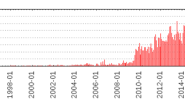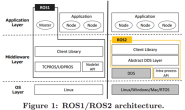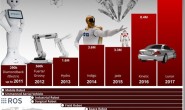开心洋葱 , 版权所有丨如未注明 , 均为原创丨未经授权请勿修改 , 转载请注明使用ROS2机器人操作系统进行多机器人编程技术实践(Multi-Robot Programming Via ROS2 )!
使用ROS2机器人操作系统进行多机器人编程技术实践(Multi-Robot Programming Via ROS2 )
关于作者:zhangrelay
- ROS2探索总结(七)—— Why ROS 2.0?
- ROS2探索总结(十一)—— ROS 2 gazebo仿真入门
- ROS 2 | 节点 -nodes-
- ROS 2 | 主题 -topics-
- ROS 2 | 服务 -services-
- ROS 2 | 参数 -parameters-
- ROS 2 | 行动 -actions-
- ROS 2 | 工具 -rqt, logger, bag, doctor-
- ROS2初体验之SLAM与导航仿真
- ROS2初学者教程(Dashing和Eloquent)Linux
- ROS2初学者教程(Dashing和Eloquent)Windows
- 使用机器人操作系统ROS 2和仿真软件Gazebo 9命令遥控可视化教程(二)
- 使用机器人操作系统ROS 2和仿真软件Gazebo 9环境综合测试教程(三)
- 使用机器人操作系统ROS 2和仿真软件Gazebo 9目标跟踪实践(四)
- 使用机器人操作系统ROS 2和仿真软件Gazebo 9多机器人实践(五)
- 使用机器人操作系统ROS 2和仿真软件Gazebo 9激光传感器算法进阶(六)