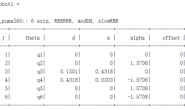插件配置
- 一、准备工作
- 二、创建一个API
- 三、测试消息传递API
-
-
- 1、val.cc
- 编辑cmake文件
-
我们已经对转速进行了硬编码,但是每次修改参数就需要重新编译,不能实现动态地调节插件。因此,在本节中,我们将修改插件以读取自定义SDF参数,该参数是Velodyne的目标速度。 首先添加一个新标签<plugin>。新标签可以是任何东西,只要它是有效的XML。我们的插件将可以访问Load函数中的值。首先打开world文件编辑
一、准备工作
gedit ~/velodyne_plugin/velodyne.world 添加<plugin>,里面包含一个标签。
<plugin name="velodyne_control" filename="libvelodyne_plugin.so">
<velocity>25</velocity>
</plugin> 现在,让我们在插件的Load函数中读取此值。
gedit ~/velodyne_plugin/velodyne_plugin.cc 修改Load函数的末尾,使用 sdf::ElementPtr参数来读取<velocity>。
// Default to zero velocity
double velocity = 0;
// Check that the velocity element exists, then read the value
if (_sdf->HasElement("velocity"))
velocity = _sdf->Get<double>("velocity");
// Set the joint's target velocity. This target velocity is just
// for demonstration purposes.
this->model->GetJointController()->SetVelocityTarget(
this->joint->GetScopedName(), velocity);重新编译运行看下效果:
cd ~/velodyne_plugin/build
cmake ../
make
gazebo --verbose ../velodyne.world
二、创建一个API
通过SDF调整目标速度非常方便,但支持动态调整会更好。此更改将需要添加其他程序可以用来更改速度值的API。 我们可以使用两种API类型:
- 消息传递和函数。消息传递依赖于gazebo的传输机制,并且涉及创建一个命名主题,发布者可以在该主题上发送双精度值(double)。插件会收到这些消息,并适当设置速度。消息传递对于进程间通信很方便。
- 函数方法将创建一个新的公共函数来调整速度。为此,新插件将从我们当前的插件继承。子插件将由Gazebo而不是我们当前的插件实例化,并将通过调用我们的函数来控制速度。将gazebo连接到ROS时最常使用这种方法。
由于我们插件的简单性,可以轻松同时实现两者。 1、打开velodyne_plugin.cc文件,添加以下函数:
/// \brief Set the velocity of the Velodyne
/// \param[in] _vel New target velocity
public: void SetVelocity(const double &_vel)
{
// Set the joint's target velocity.
this->model->GetJointController()->SetVelocityTarget(
this->joint->GetScopedName(), _vel);
}2、现在,我们将设置传递消息的基础结构。先将node和 subscriber 添加到插件。
/// \brief A node used for transport
private: transport::NodePtr node;
/// \brief A subscriber to a named topic.
private: transport::SubscriberPtr sub;在Load函数末尾,实例化node和 subscriber。
// Create the node
this->node = transport::NodePtr(new transport::Node());
#if GAZEBO_MAJOR_VERSION < 8
this->node->Init(this->model->GetWorld()->GetName());
#else
this->node->Init(this->model->GetWorld()->Name());
#endif
// Create a topic name
std::string topicName = "~/" + this->model->GetName() + "/vel_cmd";
// Subscribe to the topic, and register a callback
this->sub = this->node->Subscribe(topicName,
&VelodynePlugin::OnMsg, this);创建处理传入消息的回调函数:
/// \brief Handle incoming message
/// \param[in] _msg Repurpose a vector3 message. This function will
/// only use the x component.
private: void OnMsg(ConstVector3dPtr &_msg)
{
this->SetVelocity(_msg->x());
}向插件添加两个必要的头文件。
#include <gazebo/transport/transport.hh>
#include <gazebo/msgs/msgs.hh>3、现在,该插件可以动态更改目标速度了。完整的插件应如下所示。
#ifndef _VELODYNE_PLUGIN_HH_
#define _VELODYNE_PLUGIN_HH_
#include <gazebo/gazebo.hh>
#include <gazebo/physics/physics.hh>
#include <gazebo/transport/transport.hh>
#include <gazebo/msgs/msgs.hh>
namespace gazebo
{
/// \brief A plugin to control a Velodyne sensor.
class VelodynePlugin : public ModelPlugin
{
/// \brief Constructor
public: VelodynePlugin() {}
/// \brief The load function is called by Gazebo when the plugin is
/// inserted into simulation
/// \param[in] _model A pointer to the model that this plugin is
/// attached to.
/// \param[in] _sdf A pointer to the plugin's SDF element.
public: virtual void Load(physics::ModelPtr _model, sdf::ElementPtr _sdf)
{
// Safety check
if (_model->GetJointCount() == 0)
{
std::cerr << "Invalid joint count, Velodyne plugin not loaded\n";
return;
}
// Store the model pointer for convenience.
this->model = _model;
// Get the first joint. We are making an assumption about the model
// having one joint that is the rotational joint.
this->joint = _model->GetJoints()[0];
// Setup a P-controller, with a gain of 0.1.
this->pid = common::PID(0.1, 0, 0);
// Apply the P-controller to the joint.
this->model->GetJointController()->SetVelocityPID(
this->joint->GetScopedName(), this->pid);
// Default to zero velocity
double velocity = 0;
// Check that the velocity element exists, then read the value
if (_sdf->HasElement("velocity"))
velocity = _sdf->Get<double>("velocity");
this->SetVelocity(velocity);
// Create the node
this->node = transport::NodePtr(new transport::Node());
#if GAZEBO_MAJOR_VERSION < 8
this->node->Init(this->model->GetWorld()->GetName());
#else
this->node->Init(this->model->GetWorld()->Name());
#endif
// Create a topic name
std::string topicName = "~/" + this->model->GetName() + "/vel_cmd";
// Subscribe to the topic, and register a callback
this->sub = this->node->Subscribe(topicName,
&VelodynePlugin::OnMsg, this);
}
/// \brief Set the velocity of the Velodyne
/// \param[in] _vel New target velocity
public: void SetVelocity(const double &_vel)
{
// Set the joint's target velocity.
this->model->GetJointController()->SetVelocityTarget(
this->joint->GetScopedName(), _vel);
}
/// \brief Handle incoming message
/// \param[in] _msg Repurpose a vector3 message. This function will
/// only use the x component.
private: void OnMsg(ConstVector3dPtr &_msg)
{
this->SetVelocity(_msg->x());
}
/// \brief A node used for transport
private: transport::NodePtr node;
/// \brief A subscriber to a named topic.
private: transport::SubscriberPtr sub;
/// \brief Pointer to the model.
private: physics::ModelPtr model;
/// \brief Pointer to the joint.
private: physics::JointPtr joint;
/// \brief A PID controller for the joint.
private: common::PID pid;
};
// Tell Gazebo about this plugin, so that Gazebo can call Load on this plugin.
GZ_REGISTER_MODEL_PLUGIN(VelodynePlugin)
}
#endif
三、测试消息传递API
1、val.cc
在您的工作空间中创建一个新的源文件。
gedit ~/velodyne_plugin/vel.cc添加以下代码:
#include <gazebo/gazebo_config.h>
#include <gazebo/transport/transport.hh>
#include <gazebo/msgs/msgs.hh>
// Gazebo's API has changed between major releases. These changes are
// accounted for with #if..#endif blocks in this file.
#if GAZEBO_MAJOR_VERSION < 6
#include <gazebo/gazebo.hh>
#else
#include <gazebo/gazebo_client.hh>
#endif
/
int main(int _argc, char **_argv)
{
// Load gazebo as a client
#if GAZEBO_MAJOR_VERSION < 6
gazebo::setupClient(_argc, _argv);
#else
gazebo::client::setup(_argc, _argv);
#endif
// Create our node for communication
gazebo::transport::NodePtr node(new gazebo::transport::Node());
node->Init();
// Publish to the velodyne topic
gazebo::transport::PublisherPtr pub =
node->Advertise<gazebo::msgs::Vector3d>("~/my_velodyne/vel_cmd");
// Wait for a subscriber to connect to this publisher
pub->WaitForConnection();
// Create a a vector3 message
gazebo::msgs::Vector3d msg;
// Set the velocity in the x-component
#if GAZEBO_MAJOR_VERSION < 6
gazebo::msgs::Set(&msg, gazebo::math::Vector3(std::atof(_argv[1]), 0, 0));
#else
gazebo::msgs::Set(&msg, ignition::math::Vector3d(std::atof(_argv[1]), 0, 0));
#endif
// Send the message
pub->Publish(msg);
// Make sure to shut everything down.
#if GAZEBO_MAJOR_VERSION < 6
gazebo::shutdown();
#else
gazebo::client::shutdown();
#endif
}
编辑cmake文件
在工作区中的CMakeLists.txt文件中添加几行,以生成可执行的vel程序。
# Build the stand-alone test program
add_executable(vel vel.cc)
if (${gazebo_VERSION_MAJOR} LESS 6)
# These two
include(FindBoost)
find_package(Boost ${MIN_BOOST_VERSION} REQUIRED system filesystem regex)
target_link_libraries(vel ${GAZEBO_LIBRARIES} ${Boost_LIBRARIES})
else()
target_link_libraries(vel ${GAZEBO_LIBRARIES})
endif()编译运行之后,在新的终端中,进入文件所在目录并运行vel命令。确保设置数值,该数值被解释为目标速度值。
cd ~/velodyne_plugin/build
./vel 2