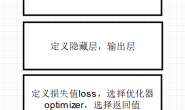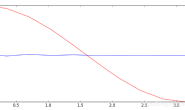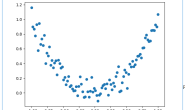tensorflow的CNN
minist数据集下载地址 运行结果

代码如下:
"""
Know more, visit my Python tutorial page: https://morvanzhou.github.io/tutorials/
My Youtube Channel: https://www.youtube.com/user/MorvanZhou
Dependencies:
tensorflow: 1.1.0
matplotlib
numpy
"""
import tensorflow as tf
from tensorflow.examples.tutorials.mnist import input_data
import numpy as np
import matplotlib.pyplot as plt
tf.set_random_seed(1)
np.random.seed(1)
BATCH_SIZE = 50
LR = 0.001 # learning rate
mnist = input_data.read_data_sets('./mnist', one_hot=True) # they has been normalized to range (0,1)
test_x = mnist.test.images[:2000]
test_y = mnist.test.labels[:2000]
# plot one example
print(mnist.train.images.shape) # (55000, 28 * 28)
print(mnist.train.labels.shape) # (55000, 10)
plt.imshow(mnist.train.images[0].reshape((28, 28)), cmap='gray')
plt.title('%i' % np.argmax(mnist.train.labels[0])); plt.show()
tf_x = tf.placeholder(tf.float32, [None, 28*28]) / 255.
image = tf.reshape(tf_x, [-1, 28, 28, 1]) # (batch, height, width, channel)
tf_y = tf.placeholder(tf.int32, [None, 10]) # input y
# CNN
conv1 = tf.layers.conv2d( # shape (28, 28, 1)
inputs=image,
filters=16,
kernel_size=5,
strides=1,
padding='same',
activation=tf.nn.relu
) # -> (28, 28, 16)
pool1 = tf.layers.max_pooling2d(
conv1,
pool_size=2,
strides=2,
) # -> (14, 14, 16)
conv2 = tf.layers.conv2d(pool1, 32, 5, 1, 'same', activation=tf.nn.relu) # -> (14, 14, 32)
pool2 = tf.layers.max_pooling2d(conv2, 2, 2) # -> (7, 7, 32)
flat = tf.reshape(pool2, [-1, 7*7*32]) # -> (7*7*32, )
output = tf.layers.dense(flat, 10) # output layer
loss = tf.losses.softmax_cross_entropy(onehot_labels=tf_y, logits=output) # compute cost
train_op = tf.train.AdamOptimizer(LR).minimize(loss)
accuracy = tf.metrics.accuracy( # return (acc, update_op), and create 2 local variables
labels=tf.argmax(tf_y, axis=1), predictions=tf.argmax(output, axis=1),)[1]
sess = tf.Session()
init_op = tf.group(tf.global_variables_initializer(), tf.local_variables_initializer()) # the local var is for accuracy_op
sess.run(init_op) # initialize var in graph
# following function (plot_with_labels) is for visualization, can be ignored if not interested
from matplotlib import cm
try: from sklearn.manifold import TSNE; HAS_SK = True
except: HAS_SK = False; print('\nPlease install sklearn for layer visualization\n')
def plot_with_labels(lowDWeights, labels):
plt.cla(); X, Y = lowDWeights[:, 0], lowDWeights[:, 1]
for x, y, s in zip(X, Y, labels):
c = cm.rainbow(int(255 * s / 9)); plt.text(x, y, s, backgroundcolor=c, fontsize=9)
plt.xlim(X.min(), X.max()); plt.ylim(Y.min(), Y.max()); plt.title('Visualize last layer'); plt.show(); plt.pause(0.01)
plt.ion()
for step in range(600):
b_x, b_y = mnist.train.next_batch(BATCH_SIZE)
_, loss_ = sess.run([train_op, loss], {tf_x: b_x, tf_y: b_y})
if step % 50 == 0:
accuracy_, flat_representation = sess.run([accuracy, flat], {tf_x: test_x, tf_y: test_y})
print('Step:', step, '| train loss: %.4f' % loss_, '| test accuracy: %.2f' % accuracy_)
if HAS_SK:
# Visualization of trained flatten layer (T-SNE)
tsne = TSNE(perplexity=30, n_components=2, init='pca', n_iter=5000); plot_only = 500
low_dim_embs = tsne.fit_transform(flat_representation[:plot_only, :])
labels = np.argmax(test_y, axis=1)[:plot_only]; plot_with_labels(low_dim_embs, labels)
plt.ioff()
# print 10 predictions from test data
test_output = sess.run(output, {tf_x: test_x[:10]})
pred_y = np.argmax(test_output, 1)
print(pred_y, 'prediction number')
print(np.argmax(test_y[:10], 1), 'real number')