继上篇文章ROS: URDF自定义robot model —–解决WARN:No tf data. Actual error: Fixed Frame [base_link] does not exist,继续研究URDF,利用joint_state_publisher 控制URDF机械臂模型运动。 建模参考:https://blog.csdn.net/wxflamy/article/details/79235493 1 创建urdf文件模型 myfirstrobot.urdf
<?xml version="1.0"?>
<robot name="myfirstrobot">
<material name="blue">
<color rgba="0 0 0.8 0.6"/>
</material>
<material name="white">
<color rgba="1 1 1 0.6"/>
</material>
<material name="orange">
<color rgba="1 0.4 0.1 0.6"/>
</material>
<!-- Base Link -->
<link name="base_link">
<visual>
<geometry>
<box size="0.1 0.1 2"/>
</geometry>
<origin rpy="0 0 0" xyz="0 0 1"/>
<material name="blue"/>
</visual>
<collision>
<geometry>
<cylinder length="2" radius="0.2"/>
</geometry>
<origin rpy="0 0 0" xyz="0 0 1"/>
</collision>
<inertial>
<origin xyz="0 0 1" rpy="0 0 0"/>
<mass value="1"/>
<inertia
ixx="0.3342" ixy="0.0" ixz="0.0"
iyy="0.3342" iyz="0.0"
izz="0.0017"/>
</inertial>
</link>
<joint name="joint1" type="continuous">
<parent link="base_link"/>
<child link="middle_link"/>
<origin rpy="0 0 0" xyz="0 0 2"/>
<axis xyz="0 1 0"/>
</joint>
<link name="middle_link">
<visual>
<geometry>
<box size="0.1 0.1 1"/>
</geometry>
<origin rpy="0 1.57075 0" xyz="0.5 0 0"/>
<material name="white"/>
</visual>
<collision>
<geometry>
<cylinder length="1" radius="0.2"/>
</geometry>
<origin rpy="0 1.57075 0" xyz="0.5 0 0"/>
</collision>
<inertial>
<origin xyz="0.5 0 0" rpy="0 0 0"/>
<mass value="1"/>
<inertia
ixx="0.0017" ixy="0.0" ixz="0.0"
iyy="0.085" iyz="0.0"
izz="0.085"/>
</inertial>
</link>
<joint name="joint2" type="continuous">
<parent link="middle_link"/>
<child link="top_link"/>
<origin rpy="0 0 0" xyz="1 0 0"/>
<axis xyz="0 1 0"/>
</joint>
<link name="top_link">
<visual>
<geometry>
<box size="0.1 0.1 1"/>
</geometry>
<origin rpy="0 1.57075 0" xyz="0.5 0 0"/>
<material name="orange"/>
</visual>
<collision>
<geometry>
<cylinder length="1" radius="0.2"/>
</geometry>
<origin rpy="0 1.57075 0" xyz="0.5 0 0"/>
</collision>
<inertial>
<origin xyz="0.5 0 0" rpy="0 0 0"/>
<mass value="1"/>
<inertia
ixx="0.0017" ixy="0.0" ixz="0.0"
iyy="0.085" iyz="0.0"
izz="0.085"/>
</inertial>
</link>
<joint name="end" type="revolute">
<axis xyz="1 0 0"/>
<limit effort="1000.0" lower="0.0" upper="0.548" velocity="0.5"/>
<parent link="top_link"/>
<child link="end_link"/>
<origin rpy="0 0 0" xyz="1 0 0"/>
</joint>
<link name="end_link">
<visual>
<geometry>
<sphere radius="0.1"/>
</geometry>
<material name="white"/>
</visual>
<collision>
<geometry>
<sphere radius="0.15"/>
</geometry>
</collision>
<inertial>
<origin xyz="0 0 0" rpy="0 0 0"/>
<mass value="1"/>
<inertia
ixx="0.0017" ixy="0.0" ixz="0.0"
iyy="0.0017" iyz="0.0"
izz="0.0017"/>
</inertial>
</link>
</robot>
2 创建launch启动文件diaplay.launch
<launch>
<param name="robot_description"
textfile="$(find myurdf)/urdf/myfirstrobot.urdf"/>
<node name="robot_state_publisher" pkg="robot_state_publisher" type="state_publisher"/>
<node
name="joint_state_publisher"
pkg="joint_state_publisher"
type="joint_state_publisher"> <param name="use_gui" value="TRUE"/>
</node>
<node name="rviz" pkg="rviz" type="rviz" respawn="false" output="screen"/>
</launch>
3 启动launch文件
roslaunch myurdf display.launch
显示如下结果:
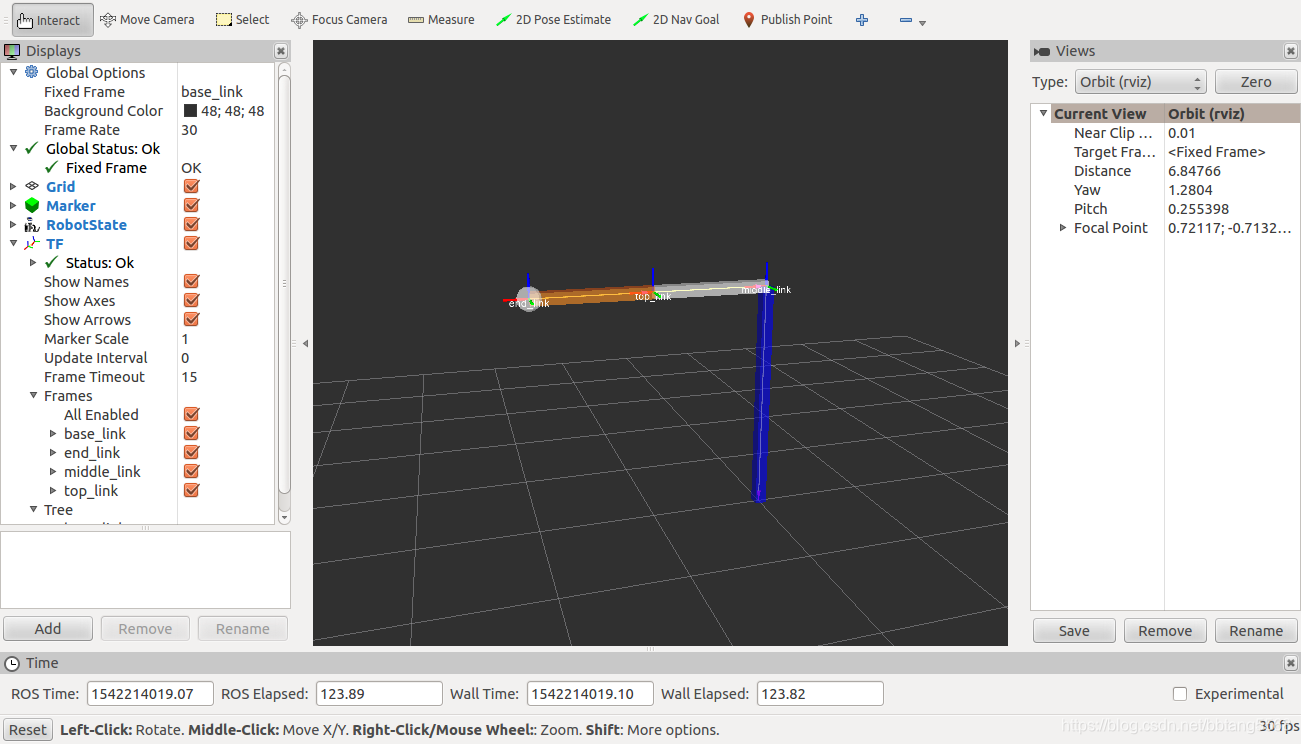 通过Joint State Publisher控制关节运动,如下
通过Joint State Publisher控制关节运动,如下
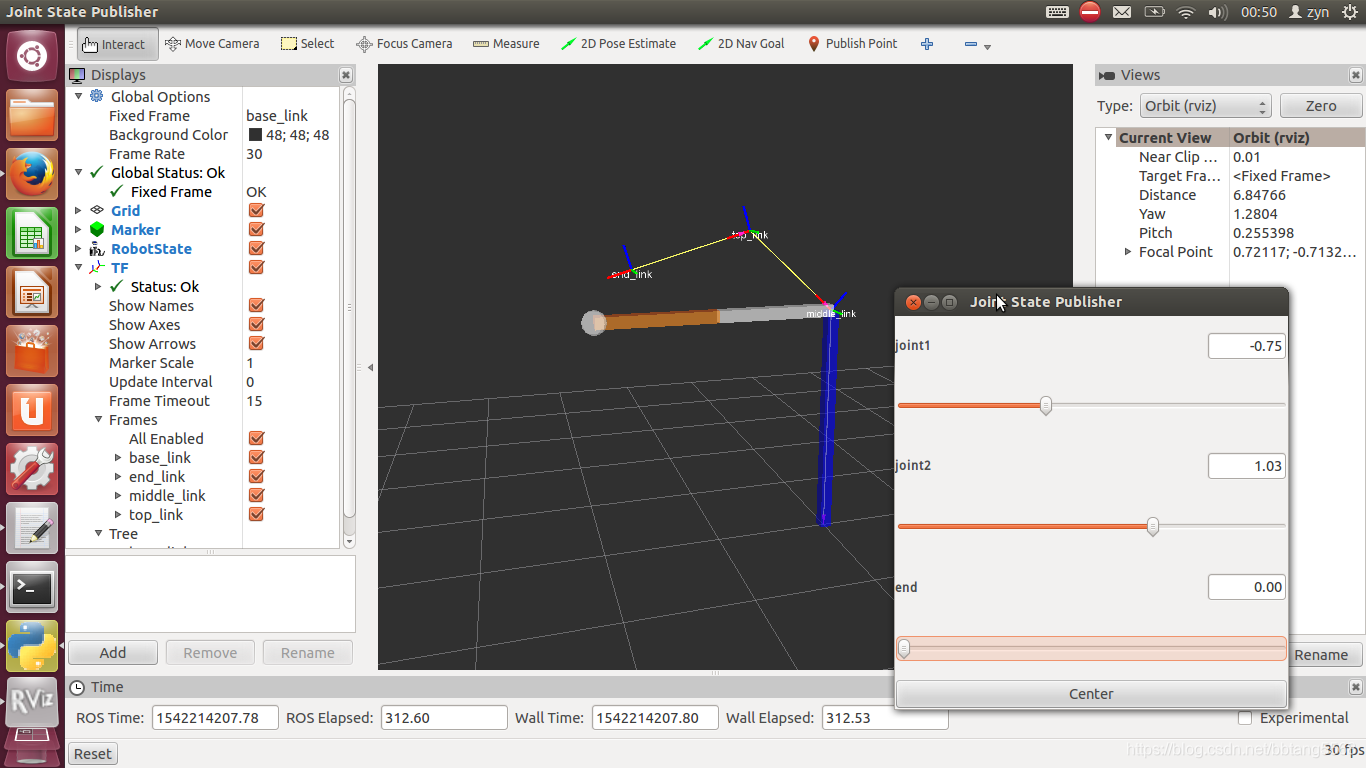 如上图,URDF模型并没有随着Joint State Publisher控制运动,变化的仅是tf frame. 经研究,发现该问题源于Rviz配置文件,当前启动的是rviz的默认配置,使用如下配置,可以实现URDF的随动, 4 创建urdf.rviz
如上图,URDF模型并没有随着Joint State Publisher控制运动,变化的仅是tf frame. 经研究,发现该问题源于Rviz配置文件,当前启动的是rviz的默认配置,使用如下配置,可以实现URDF的随动, 4 创建urdf.rviz
Panels:
- Class: rviz/Displays
Help Height: 78
Name: Displays
Property Tree Widget:
Expanded:
- /Global Options1
- /Status1
Splitter Ratio: 0.5
Tree Height: 565
- Class: rviz/Selection
Name: Selection
- Class: rviz/Tool Properties
Expanded:
- /2D Pose Estimate1
- /2D Nav Goal1
- /Publish Point1
Name: Tool Properties
Splitter Ratio: 0.588679
- Class: rviz/Views
Expanded:
- /Current View1
Name: Views
Splitter Ratio: 0.5
- Class: rviz/Time
Experimental: false
Name: Time
SyncMode: 0
SyncSource: ""
Visualization Manager:
Class: ""
Displays:
- Alpha: 0.5
Cell Size: 1
Class: rviz/Grid
Color: 160; 160; 164
Enabled: true
Line Style:
Line Width: 0.03
Value: Lines
Name: Grid
Normal Cell Count: 0
Offset:
X: 0
Y: 0
Z: 0
Plane: XY
Plane Cell Count: 10
Reference Frame: <Fixed Frame>
Value: true
- Alpha: 1
Class: rviz/RobotModel
Collision Enabled: false
Enabled: true
Links:
{}
Name: RobotModel
Robot Description: robot_description
TF Prefix: ""
Update Interval: 0
Value: true
Visual Enabled: true
- Class: rviz/TF
Enabled: true
Frame Timeout: 15
Frames:
All Enabled: true
Marker Scale: 1
Name: TF
Show Arrows: true
Show Axes: true
Show Names: true
Tree:
{}
Update Interval: 0
Value: true
Enabled: true
Global Options:
Background Color: 48; 48; 48
Fixed Frame: /base_link
Name: root
Tools:
- Class: rviz/Interact
Hide Inactive Objects: true
- Class: rviz/MoveCamera
- Class: rviz/Select
- Class: rviz/FocusCamera
- Class: rviz/Measure
- Class: rviz/SetInitialPose
Topic: /initialpose
- Class: rviz/SetGoal
Topic: /move_base_simple/goal
- Class: rviz/PublishPoint
Single click: true
Topic: /clicked_point
Value: true
Views:
Current:
Class: rviz/Orbit
Distance: 10
Focal Point:
X: 0
Y: 0
Z: 0
Name: Current View
Near Clip Distance: 0.01
Pitch: 0.465398
Target Frame: <Fixed Frame>
Value: Orbit (rviz)
Yaw: 0.885398
Saved: ~
Window Geometry:
Displays:
collapsed: false
Height: 882
Hide Left Dock: false
Hide Right Dock: false
QMainWindow State: 000000ff00000000fd00000004000000000000013c000002c4fc0200000008fb0000001200530065006c0065006300740069006f006e00000001e10000009b0000006400fffffffb0000001e0054006f006f006c002000500072006f007000650072007400690065007302000001ed000001df00000185000000a3fb000000120056006900650077007300200054006f006f02000001df000002110000018500000122fb000000200054006f006f006c002000500072006f0070006500720074006900650073003203000002880000011d000002210000017afb000000100044006900730070006c0061007900730100000028000002c4000000dd00fffffffb0000002000730065006c0065006300740069006f006e00200062007500660066006500720200000138000000aa0000023a00000294fb00000014005700690064006500530074006500720065006f02000000e6000000d2000003ee0000030bfb0000000c004b0069006e0065006300740200000186000001060000030c00000261000000010000010f000002c4fc0200000003fb0000001e0054006f006f006c002000500072006f00700065007200740069006500730100000041000000780000000000000000fb0000000a005600690065007700730100000028000002c4000000b000fffffffb0000001200530065006c0065006300740069006f006e010000025a000000b200000000000000000000000200000490000000a9fc0100000001fb0000000a00560069006500770073030000004e00000080000002e10000019700000003000004b00000003efc0100000002fb0000000800540069006d00650100000000000004b0000002f600fffffffb0000000800540069006d0065010000000000000450000000000000000000000259000002c400000004000000040000000800000008fc0000000100000002000000010000000a0054006f006f006c00730100000000ffffffff0000000000000000
Selection:
collapsed: false
Time:
collapsed: false
Tool Properties:
collapsed: false
Views:
collapsed: false
Width: 1216
X: 53
Y: 60
5 更新launch文件
<launch>
<param name="robot_description"
textfile="$(find myurdf)/urdf/myfirstrobot.urdf"/>
<node name="robot_state_publisher" pkg="robot_state_publisher" type="state_publisher"/>
<node
name="joint_state_publisher"
pkg="joint_state_publisher"
type="joint_state_publisher"> <param name="use_gui" value="TRUE"/>
</node>
<node name="rviz" pkg="rviz" type="rviz" respawn="false" output="screen" args="-d $(find myurdf)/urdf.rviz"/>
</launch>
6 启动launch文件
roslaunch myurdf display.launch
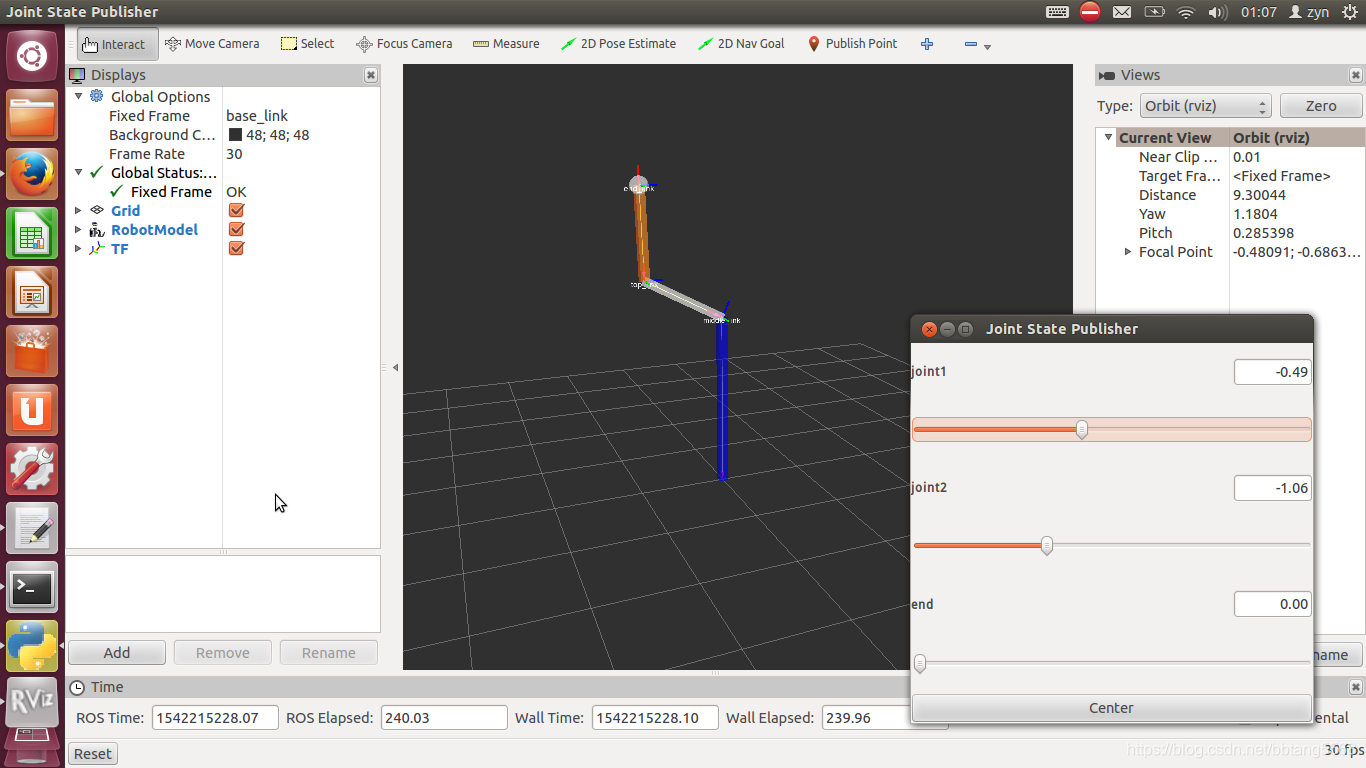 如上,URDF模型随Joint State Publisher控制运动,且tf一起变换。
如上,URDF模型随Joint State Publisher控制运动,且tf一起变换。




