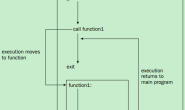描述
ROS系统下,使用moveit和gazebo搭建UR机械臂控制的仿真环境,并使用C++编写一个节点来控制UR机械臂的移动
ROS系统:kinetic
UR5机械臂
电脑系统:Ubuntu16.04
截图和运行效果
gazebo的机械臂会先水平,然后依次移动到两个位置
rviz中的机械臂移动和gazebo机械臂一致,但是会有一个透明效果的机械臂,沿着同样路径非常滞后的移动

代码
1. 特殊位置移动(Moveit中默认的位置)
#include <moveit/move_group_interface/move_group_interface.h>
#include <moveit/planning_scene_interface/planning_scene_interface.h>
#include <moveit_msgs/DisplayRobotState.h>
#include <moveit_msgs/DisplayTrajectory.h>
#include <moveit_msgs/AttachedCollisionObject.h>
#include <moveit_msgs/CollisionObject.h>
#include <vector>
#include <iostream>
int main(int argc, char **argv)
{
ros::init(argc, argv, "demo"); //初始化
ros::AsyncSpinner spinner(1); //多线程
spinner.start(); //开启新的线程
moveit::planning_interface::MoveGroupInterface arm("manipulator");//初始化需要使用move group控制的机械臂中的arm group
arm.setGoalJointTolerance(0.001); //允许误差
arm.setMaxAccelerationScalingFactor(0.2); //允许的最大速度和加速度
arm.setMaxVelocityScalingFactor(0.2);
arm.setNamedTarget("home"); // 控制机械臂移动到水平(躺下)
arm.move();
sleep(1);
arm.setNamedTarget("up"); //控制机械臂到达竖直位置(竖立)
arm.move();
sleep(1);
ros::shutdown();
return 0;
}
2. 指定位置移动(欧氏空间的位置和四元数)
#include <moveit/move_group_interface/move_group_interface.h>
#include <moveit/planning_scene_interface/planning_scene_interface.h>
#include <moveit_msgs/DisplayRobotState.h>
#include <moveit_msgs/DisplayTrajectory.h>
#include <moveit_msgs/AttachedCollisionObject.h>
#include <moveit_msgs/CollisionObject.h>
#include <vector>
#include <iostream>
int main(int argc, char **argv)
{
ros::init(argc, argv, "demo");
ros::AsyncSpinner spinner(1);
spinner.start();
moveit::planning_interface::MoveGroupInterface arm("manipulator");
std::string end_effector_link = arm.getEndEffectorLink(); //获取终端link的名称
std::cout<<"end_effector_link: "<<end_effector_link<<std::endl;
std::string reference_frame = "/world"; //设置目标位置所使用的参考坐标系
arm.setPoseReferenceFrame(reference_frame);
arm.allowReplanning(true); //当运动规划失败后,允许重新规划
arm.setGoalJointTolerance(0.001);
arm.setGoalPositionTolerance(0.001); //设置位置(单位:米)和姿态(单位:弧度)的允许误差
arm.setGoalOrientationTolerance(0.01);
arm.setMaxAccelerationScalingFactor(0.2); //设置允许的最大速度和加速度
arm.setMaxVelocityScalingFactor(0.2);
geometry_msgs::Pose now_pose = arm.getCurrentPose(end_effector_link).pose;
std::cout<<"now Robot position: [x,y,z]: ["<<now_pose.position.x<<","<<now_pose.position.y<<","<<now_pose.position.z<<"]"<<std::endl;
std::cout<<"now Robot orientation: [x,y,z,w]: ["<<now_pose.orientation.x<<","<<now_pose.orientation.y<<","<<now_pose.orientation.z
<<","<<now_pose.orientation.w<<"]"<<std::endl;
arm.setNamedTarget("home");// 控制机械臂先回到初始化位置
arm.move();
sleep(1);
std::vector<geometry_msgs::Pose> waypoints;
geometry_msgs::Pose pose1;
pose1.position.x = 0.712759;
pose1.position.y = 0.20212;
pose1.position.z = 1.16729;
pose1.orientation.x = 0.70717;
pose1.orientation.y = 0.707044;
pose1.orientation.z = 1.42317e-05;
pose1.orientation.w = 7.09771e-05;
waypoints.push_back(pose1);
geometry_msgs::Pose pose2;
pose2.position.x = 0.250989;
pose2.position.y = 0.578917;
pose2.position.z = 1.3212;
pose2.orientation.x = 0.707055;
pose2.orientation.y = 0.707159;
pose2.orientation.z = 4.39101e-05;
pose2.orientation.w = 8.60218e-05;
waypoints.push_back(pose2);
// 笛卡尔空间下的路径规划
moveit_msgs::RobotTrajectory trajectory;
const double jump_threshold = 0.0;
const double eef_step = 0.002;
double fraction = 0.0;
int maxtries = 100; //最大尝试规划次数
int attempts = 0; //已经尝试规划次数
while(fraction < 1.0 && attempts < maxtries)
{
fraction = arm.computeCartesianPath(waypoints, eef_step, jump_threshold, trajectory);
attempts++;
if(attempts % 10 == 0)
ROS_INFO("Still trying after %d attempts...", attempts);
}
if(fraction == 1)
{
ROS_INFO("Path computed successfully. Moving the arm.");
// 生成机械臂的运动规划数据
moveit::planning_interface::MoveGroupInterface::Plan plan;
plan.trajectory_ = trajectory;
// 执行运动
arm.execute(plan);
sleep(1);
}
else
{
ROS_INFO("Path planning failed with only %0.6f success after %d attempts.", fraction, maxtries);
}
ros::shutdown();
return 0;
}
3. CMakeLists.txt
cmake_minimum_required(VERSION 3.0.2)
project(UR5_control)
add_compile_options(-std=c++11)
find_package(catkin REQUIRED COMPONENTS
roscpp
rospy
std_msgs
moveit_ros_planning_interface
)
find_package(Boost REQUIRED COMPONENTS system)
include_directories(
${catkin_INCLUDE_DIRS}
${Boost_INCLUDE_DIRS}
)
add_executable(UR5_control_node src/UR5_control.cpp)
target_link_libraries(UR5_control_node ${catkin_LIBRARIES})
代码中你需要更改的地方
位姿点geometry_msgs::Pose pose
你可以在rviz界面,使用interactiveMarkers来拖动UR机械臂,可以把它拖动到任何一个位置,然后点击按钮Plan and Execute。这时rviz和gazebo中的机械臂会发生实际移动。
这时你可以再次运行以上程序,程序会把启动时的位姿打印出来,你照抄在代码中即可一些你需要自己设置的参数以“”括起来的字符串们问题及解决方案
1. 路径规划失败
执行这句话fraction = arm.computeCartesianPath(waypoints, eef_step, jump_threshold, trajectory);时,fraction返回的结果是0,代表机械臂路径规划失败,fraction返回的结果是1,代表机械臂路径规划成功
我一直返回的结果就是0,也就是路径规划失败。
排查了一下,最终确认是编译过程中缺少了一个依赖包
解决方案
CMakeLists.txt文件更改
在原基础上添加了一个包moveit_ros_planning_interface
find_package(catkin REQUIRED COMPONENTS
roscpp
rospy
std_msgs
moveit_ros_planning_interface
)
2. Gazebo中的机械臂不动
之前我的代码并不是以上贴出来的样子,比正确的代码多了以下这句错误的话
geometry_msgs::Pose now_pose = arm.getCurrentPose(end_effector_link).pose;
waypoint.push_back(now_pose) // 错误的话,不要添加
多了以上这句话出现的问题就是,在执行arm.execute(plan);这句话的时候,报了如下的错误
[ INFO] [1601195859.013775369, 913.641000000]: ABORTED: Solution found but controller failed during execution
实际表现是:
moveit里的机械臂动了,但是动起来是透明的效果,实体机械臂位置没有更新,gazebo里的机械臂不动。以下这张照片,中间那个机械臂就是我所说的透明的效果,图和文字没关系

问题排查过程
我一直以为,是rviz中的机械臂位置问题,如图

最开始执行代码的时候,机械臂的位置一直是”home”位置,在rviz上可以看到,机械臂的末端是处在水平面位置的,也就是可能存在和水平面的碰撞。执行代码时,rviz机械臂会以透明的效果肉眼可见的范围动一下,gazebo机械臂不动。这让我觉得是rviz认为与地面存在碰撞,而运动失败。
因此我进入了ur5_robot.urdf.xacro文件(请你前往你对应的机械臂描述文件),更改了机械臂的起始位姿。示例
<joint name="world_joint" type="fixed">
<parent link="world" />
<child link = "base_link" />
<origin xyz="0.0 0.0 0.0" rpy="0.0 0.0 0.0" />
</joint>
改为了<origin xyz=”0.0 0.0 1.0″ rpy=”0.0 0.0 0.0″ />,这样改变的效果是,机械臂在z方向上上升了1m,也就悬在了空中,这里不做截图展示。
问题没有得到解决。
解决方案
根据我的另外一篇文章ROS下查看rviz中的机械臂位姿,我查阅了机械臂的位姿,突然发现查阅位姿这个命令的终端使用黄色字体提示了这样一句话
[ WARN] [1601210755.347884455, 0.800000000]: goalConnectCallback: Trying to add [/move_group] to goalSubscribers, but it is already in the goalSubscribers list
[ WARN] [1601210755.348000765, 0.800000000]: cancelConnectCallback: Trying to add [/move_group] to cancelSubscribers, but it is already in the cancelSubscribers list
我开始怀疑是路径规划本身的问题。
专业的讲,使用moveit能够控制机械臂运动,没有任何道理使用代码不能让机械臂运动。因此虽然代码提示规划成功,运动失败,我仍然怀疑规划出的路径并不能让机械臂成功移动。
我做了一次大胆的尝试,删除了waypoints中的第一个点,也就是当前位置的push_back。这一次成功运动了,可以运行的整段代码就在上面
后记
是stackflow上都有人说,要在waypoint中加入当前位置,我的参考书中隐隐约约也是这样写的。我现在懒得去真正落实这个问题了,出现这次调试有三个可能
那些要在waypoint中加入当前位置的,是python接口,很多人直接照搬了
moveit代码版本升级的变化
很多人互相在抄,没有跑一跑就把代码搞出来了这一次成功运动了,可以运行的整段代码就在上面