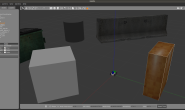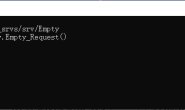最近在打开Gazebo的时候,总是出现如下的错误提示,而且显示区无法显示任何模型:
Warning [ModelDatabase.cc:334] Getting models from[http://gazebosim.org/models/]. This may take a few seconds.
Warning [gazebo.cc:215] Waited 1seconds for namespaces.
Warning [gazebo.cc:215] Waited 1seconds for namespaces.
Warning [gazebo.cc:215] Waited 1seconds for namespaces.
Warning [gazebo.cc:215] Waited 1seconds for namespaces.
Warning [gazebo.cc:215] Waited 1seconds for namespaces.
Warning [gazebo.cc:215] Waited 1seconds for namespaces.
Warning [gazebo.cc:215] Waited 1seconds for namespaces.
Warning [gazebo.cc:215] Waited 1seconds for namespaces.
Warning [gazebo.cc:215] Waited 1seconds for namespaces.
Warning [gazebo.cc:215] Waited 1seconds for namespaces.
Error [gazebo.cc:220] Waited 11 seconds for namespaces. Giving up.
Error [Node.cc:90] No namespace found
Error [Node.cc:90] No namespace found
Error [Node.cc:90] No namespace found
Error [Node.cc:90] No namespace found
Error [Node.cc:90] No namespace found
Error [Node.cc:90] No namespace found
Error [Node.cc:90] No namespace found
Error [Node.cc:90] No namespace found
Error [Node.cc:90] No namespace found
Error [Node.cc:90] No namespace found
Error [Node.cc:90] No namespace found
在ROS Answers上找到了解决办法(http://answers.ros.org/question/199401/problem-with-indigo-and-gazebo-22/):
Finally I got it! Gazebo try to collect models from http://gazebosim.org/models but there ‘s something wrong… the folder ~/.gazebo/models does not exist and Gazebo simulator can not start. Here’s a bit more simple solution: run $ wget -r -R “index\.html*” http://old.gazebosim.org/models/ to get all models from gazebosim and copy them into ~/.gazebo/models folder (after you mkdir modelsinside ~/.gazebo) and everything will be ok.
This solution worked for me. But I had to replace the link http://old.gazebosim.org/models/ with http://models.gazebosim.org/ . And a better and faster way is to download the models files from bitbucket.