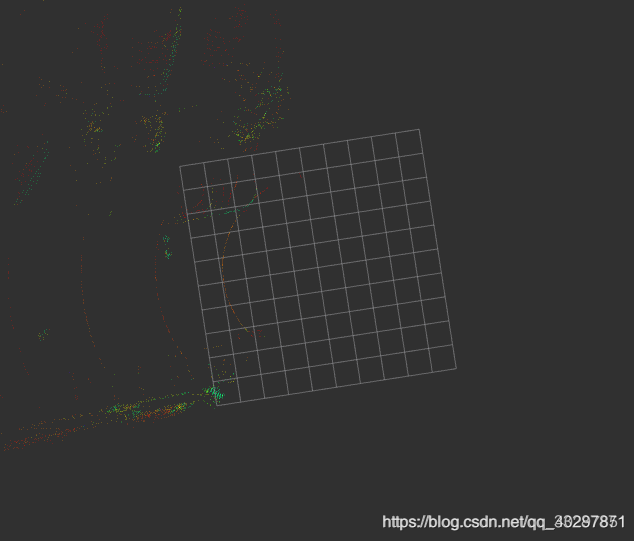1.pcl_tutorial官方给的模板
int main(int argc, char** argv)
{
pcl::PCLPointCloud2::Ptr cloud (new pcl::PCLPointCloud2 ());
pcl::PCLPointCloud2::Ptr cloud_filtered (new pcl::PCLPointCloud2 ());
//建立两个容器,容纳输入点云和输出点云,pcl格式.
//Fill in the point cloud
pcl::PCDReader::reader;
reader.read ("filename.pcd", *cloud); //把pcd格式的点云作为输入点云
std::cerr << "pointcloud number before filtering:"<< cloud->width * cloud->height <<"data points ("<< pcl::getFieldsList (*cloud) << ")."
//cloud->width,cloud->height 点云的宽高相乘为点云的数量.
//pcl::getFieldsList() 用于获得*cloud点云的包含的点云信息种类 (x,y,z,intensity)
//create the filtering object
pcl::VoxelGrid<pcl::PCLPointCloud2> sor;
sor.setInputCloud (cloud);
sor.setLeafSize (0.01f,0.01f,0.01f);
sor.filter (*cloud_filtered);
std::cerr << "pointcloud number after filtering" << cloud_filtered->width * cloud_filtered->height << "(" << pcl::getFeildsList (*cloud_filtered) <<").";
pcl::PCDWriter writer;
writer.writer ("output_filename.pcd", *cloud_filtered ,Eigen::Vector4f::zero () , Eigen::Quaternion f::Identify (), false);
return (0);
}
编写一个点云处理程序的步骤: 1.主函数 2.编写点云输入输出容器 3.读取文件并赋值给输入容器 4.点云处理并赋值给输出容器 5.输出并保存 2.结合ros的pcl.
#include <ros/ros.h>
// PCL specific includes
#include <sensor_msgs/PointCloud2.h>
#include <pcl_conversions/pcl_conversions.h>
#include <pcl/point_cloud.h>
#include <pcl/point_types.h>
ros::Publisher pub
void cloud_cb(const sensor_msgs::PointCloud2ConstPtr& input)
{
//create a container for data
sensor_msgs::PointCloud2 output;
//do data processing here...
output = *input;
//publish the data
pub.publish(output);
}
int main (int argc , char** argv)
{
//initialize ros
ros::init (argc, argv, "package_name");
ros::NodeHandel nh;
//create a ros subscriber for the input point cloud
ros::Subscriber sub = nh.subscribe("input",1,cloud_cb);
//create a ros publisher for the output point cloud
pub = nh.advertise<sensor_msgs::PointCloud2> ("output",1);
//spin
ros::spin ();
}
编写主函数节点 int main (int argc,char** argv) 1.初始化节点 ros::init ( ) 2.实例化节点 ros::NodeHandle nh; 3.订阅话题 ros::Subsriber sub=nh.subscribe (“input”,1,cloud_cb); 4.发布话题 ros::Publisher pub=nh.advertise<sensor_msgs::PointCloud2> (“output”,1) 5.ros::spin () 编写点云处理总函数 void cloud_cb (const sensor_msgs::PointCloud2ConsrPtr& input) 1.输出容器 2.点云处理(包括点云数据类型转换) 3.发布话题???这个不完善啊,我去看一下自己的代码. 3.90度点云分割 (ros+rviz) 1)头文件 headfilename.h 头文件里包含 要引用的头文件;常数;结构体;类.等
#pragma once
#include <ros/ros.h>
#include <pcl/point_cloud.h>
#include <pcl_conversions/pcl_conversions.h>
#include <pcl/point_types.h>
#include <pcl/conversions.h>
#include <pcl_ros/transforms.h>
#include <pcl/filters/extract_indices.h>
#include <sensor_msgs/PointCloud2.h>
#include<pcl/io/pcd_io.h>//which contains the required definitions to load and store point clouds to PCD and other file formats.
#define CLIP_COR 0 // x zuobiao
Class PclTestCore
{
private:
ros::Subscriber sub_point_cloud_;
ros::Publisher pub_point_cloud_;
void point_cb (const sensor_msgs::PointCloud2ConstPtr &in_cloud);
void clip_above (double CLIP_COR, const pcl::PointCloud<pcl::PointXYZI>::Ptr in,const pcl::PointCloud<pcl::PointXYZI>::Ptr out)
void clip_xy (const pcl::PointCloud<pcl::PointXYZI>::Ptr in,const pcl::PointCloud<pcl::PointXYZI>::Ptr out)
public:
PclTestCore (ros::NodeHandle &nh);
~PclTestCore();
void Spin();
};
1.头文件编写 2.常数 3.编写类 Class PclTestCore private: ros::Subscriber sub_point_cloud_;ros::Publisher pub_point_cloud_;void point_cb(const sensor_msgs::PointCloud2ConstPtr &in_cloud);void clip_above(double CLIP_COR,const pcl::PointCloud::Ptr in,const pcl::PointCloud::Ptr out) 和其他点云处理函数 public: PclTestCore(ros::NodeHandle &nh);~PclTestCore(); void Spin()
- _node:主函数节点
#include <pcl/point_types.h>
#include <pcl/conversions.h>
#include <pcl_ros/transforms.h>
#include <pcl/filters/extract_indices.h>
#include <sensor_msgs/PointCloud2.h>
#include<pcl/io/pcd_io.h>//which contains the required definitions to load and store point clouds to PCD and other file formats.
#define CLIP_COR 0 // x zuobiao
int main(int argc , char **argv)
{
ros::init(argc,argv,"package_name");
ros::NodeHandle nh;
PclTestCore core(nh);
return 0;
}
主节点编写: 1.节点初始化 ros::init(argc,argv,“package_name”) 2.节点实例化 ros::NodeHandle nh 3.对节点进行操作 PclTestCore core(nh) 4.return 0 3)core_node 节点编写
#include " .h"
PclTestCore::PclTestCore(ros::NodeHandel &nh)
{
sub_point_cloud_ = nh.Subcriber("/velodyne_points",10,&PclTestCore::point_cb,this)
in_publisher = nh.advertise<sensor_msgs::PointCloud2>("/cloud_msg",10)
ros::spin();
}
PclTestCore::~PclTestCore(){ }
void PclTestCore::spin() { }
void PclTestCore::clip_above(double clip_cor,const pcl::PointCloud<pcl::PointXYZ>::Ptr in,const pcl::PointCloud<pcl::PointXYZI>::Ptr out)
{
pcl::ExtractIndices<pcl::PointXYZI> cliper;
cliper.SetInputCloud(in);
pcl::PointIndices indices;
for (size_t i=0; i<in->points.size();i++)
{
if(in->points[i].x >clip_cor)
{
indices.indices.push_back(i);
}
}
cliper.setIndices(boost::make_shared<pcl::PointIndices>(indices));
cliper.setNegative(true);
cliper.filter(*out);
}
void PclTestCore::clip_xy (const pcl::PointCloud<pcl::PointXYZI>::Ptr in,const pcl::PointCloud<PointXYZI>::Ptr out)
{
pcl::ExtractIndices<pcl::PointXYZI> cliper;
pcl::setPointCloud(in);
pcl::PointIndices indices;
for(size_t i=0;i<in->points.size();i++)
{
if(in->points[i].x<in->points[i].y)
{
indices.indices.push_back(i);
}
}
cliper.setIndices(boost::make_shared<pcl::PointIndices>(indices));
cliper.setNegative(true);
cliper.filter(*out);
}
ros::Publisher in_publisher;
void PclTestCore::point_cb(const sensor_msgs::PointCloud2ConstPtr &in_cloud_ptr)
{
pcl::PointCloud<pcl::PointXYZI>::Ptr current_pc_ptr(new pcl::PointCloud<pcl::PointXYZI>);
pcl::PointCloud<pcl::PointXYZI>::Ptr cliped_pc_ptr(new pcl::PointCloud<pcl::PointXYZI>);
pcl::fromROSMsg(*in_cloud_ptr, *current_pc_ptr);
clip_above(CLIP_COR, current_pc_ptr, cliped_pc_ptr);
pcl::PointCloud<pcl::PointXYZI>::Ptr remove_close(new pcl::PointCloud<pcl::PointXYZI>);
clip_xy(cliped_pc_ptr, remove_close);
sensor_msgs::PointCloud2 cloud_msg;
pcl::toROSMsg(*remove_close, cloud_msg);
in_publisher.publish(cloud_msg);
}
这个框架: 1.头文件.h class private:订阅发布话题,pointcb,其他点云处理函数的定义;public:PclTestCore(ros::NodeHandle &nh),~PclTestCore(),void spin() 2.core PclTestCore::PclTestCore(ros::NodeHandel &nh) {订阅发布话题具体的,ros::spin()} PclTestCore::~PclTestCore(){} void PclTestCore::spin(){} void PclTestCore::其他函数具体定义 void PclTestCore::point_cb() 3._nodeint main(int argc,char **argv) {节点初始化,实例化,core,return} 4)建立功能包,编译 功能包ninety(download baiduyun).编译 解决了找不到头文件的问题 写个launch文件 ninety.launch(mingtianxie) 或者直接
roscore
rosbag play --clock test.bag
rosrun ninety ninety_node
rosrun rviz rviz
fixed_frame velodyne
add pointcloud2 /cloud_msg