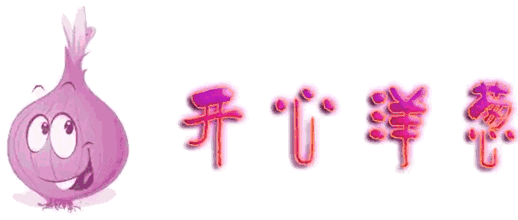这段代码可以自定义一个空白画板,然后将指定的图片以圆环状的方式排列起来,用到了pil库,可以通过:
pip install pil 的方式安装。
# -*- coding: utf-8 -*-
__author__ = 'www.75271.com'
import math
from PIL import Image
def arrangeImagesInCircle(masterImage, imagesToArrange):
imgWidth, imgHeight = masterImage.size
#we want the circle to be as large as possible.
#but the circle shouldn't extend all the way to the edge of the image.
#If we do that, then when we paste images onto the circle, those images will partially fall over the edge.
#so we reduce the diameter of the circle by the width/height of the widest/tallest image.
diameter = min(
imgWidth - max(img.size[0] for img in imagesToArrange),
imgHeight - max(img.size[1] for img in imagesToArrange)
)
radius = diameter / 2
circleCenterX = imgWidth / 2
circleCenterY = imgHeight / 2
theta = 2*math.pi / len(imagesToArrange)
for i in range(len(imagesToArrange)):
curImg = imagesToArrange[i]
angle = i * theta
dx = int(radius * math.cos(angle))
dy = int(radius * math.sin(angle))
#dx and dy give the coordinates of where the center of our images would go.
#so we must subtract half the height/width of the image to find where their top-left corners should be.
pos = (
circleCenterX + dx - curImg.size[0]/2,
circleCenterY + dy - curImg.size[1]/2
)
masterImage.paste(curImg, pos)
img = Image.new("RGB", (500,500), (255,255,255))
#下面的三个图片是3个 50x50 的pngs 图片,使用了绝对路径,需要自己进行替换成你的图片路径
imageFilenames = ["d:/www.75271.com/images/1.png", "d:/www.75271.com/images/2.png", "d:/www.75271.com/images/3.png"] * 5
images = [Image.open(filename) for filename in imageFilenames]
arrangeImagesInCircle(img, images)
img.save("output.png")