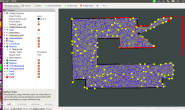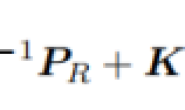在观看某机器人的视频时,我们看到了这样一个场景:
可以看到机器人在检测到物体的标签后,自主导航至物体之前,并对标签物体进行抓取。那么接下来我想以自己的一个demo个大家分解一下这个任务在ROS下的实现方式。
文末有完整代码。
文章目录
- 1. 通过AR Tracker识别标签。
- 2. 将标签的坐标转换到地图(Map)坐标系下,并加入偏移。
- 3.发送坐标,控制机器人自主导航至目标位置点。
- 4. 记录一下最终的代码:
1. 通过AR Tracker识别标签。

ar_track_alvar官方说明:http://wiki.ros.org/ar_track_alvar
主要步骤如下:
- 安装ar-track-alvar功能包,$ sudo apt-get install ros-kinectic-ar-track-alvar
- 配置launch启动文件:
<launch>
<arg name="marker_size" default="5" /> <!--定义marker最外框的尺寸,注意单位是厘米-->
<arg name="max_new_marker_error" default="0.01" />
<arg name="max_track_error" default="0.2" />
<arg name="cam_image_topic" default="/camera/color/image_raw" /> <!--修改为自己发布的图像话题-->
<arg name="cam_info_topic" default="/camera/color/camera_info" /> <!--修改为自己发布的标定参数话题-->
<arg name="output_frame" default="/camera_color_optical_frame" /> <!--修改为图片所在的坐标系,关系到后续的坐标系自动转换-->
<node name="ar_track_alvar" pkg="ar_track_alvar" type="individualMarkersNoKinect" respawn="false" output="screen"
args="$(arg marker_size) $(arg max_new_marker_error) $(arg max_track_error) $(arg cam_image_topic) $(arg cam_info_topic) $(arg output_frame)" />
</launch>
- 打印一张标签:可以通过此代码生成
rosrun ar_track_alvar createMarker - 补充下:标签的生成可以包含一些信息,相关帮助说明如下。

- 启动你的摄像头,启动标签检测节点,就可以看到有话题发布出来了,观察标签话题:
rostopic echo /visualization_marker - 也可以在
rviz中查看,将/visualization_marker话题可视化:

2. 将标签的坐标转换到地图(Map)坐标系下,并加入偏移。
得益于ros中强大的TF树功能,我们只需要将机器人的模型配置好就可以使用其中的TF转换,自动将某个想要的坐标从一个坐标系转换到另一个坐标系下:
- 先看一下效果:图中的红色方块即为识别到的标签坐标,地上的红色大箭头即为经过转换的,想要机器人移动到的目标点坐标,箭头的起始位目标点位置,箭头的朝向为机器人停的朝向。

TF类说明:http://docs.ros.org/lunar/api/tf/html/c++/classtf_1_1TransformListener.html
TF转换代码:
try{ //采用try-catch的方式可以防止一些意外的崩溃
listener.transformPose("/map",target_odom_point_tmp,target_odom_point);//将视觉坐标系下的target_odom_point_tmp坐标点转换到/map坐标系
getflagsuccess = 1;
}
catch(tf::TransformException &ex){
// who care the fuck!
ros::Duration(0.5).sleep();
getflagsuccess = 0;
}
if(getflagsuccess)//成功转换判断
{
tf::Quaternion quat;
double roll, pitch, yaw;//定义存储r\p\y的容器
tf::quaternionMsgToTF(target_odom_point.pose.orientation, quat);
tf::Matrix3x3(quat).getRPY(roll, pitch, yaw);//将四元数姿态表示转换到易于理解的RPY坐标系表示
yaw +=1.5708;//旋转90
target_odom_point.pose.position.x -=keep_distance*cos(yaw);//keep_distance表示移动的目标点距离标签的垂直距离,即将当前的x值进行一下偏移
target_odom_point.pose.position.y -=keep_distance*sin(yaw);
target_odom_point.pose.position.z = 0;
target_odom_point.pose.orientation = tf::createQuaternionMsgFromYaw(yaw);//将rpy表示转换为四元数表示
odom_point_pub.publish(target_odom_point);//发布一个可视化的目标坐标点,用于debug
3.发送坐标,控制机器人自主导航至目标位置点。
调用 actionlib::SimpleActionClient<move_base_msgs::MoveBaseAction> MoveBaseClient;动作服务器移动机器人,实现自主导航。
if(global_flag)//判断是否进行移动操作
{
global_flag = 0;
goal.target_pose.header.frame_id = "map";
goal.target_pose.header.stamp = ros::Time::now();
goal.target_pose.pose.position = target_odom_point.pose.position;
goal.target_pose.pose.orientation = target_odom_point.pose.orientation;//坐标赋值
ROS_INFO("Sending goal");
ac.sendGoal(goal);
// 等待动作服务器完成
ac.waitForResult();
if (ac.getState() == actionlib::SimpleClientGoalState::SUCCEEDED)
{
ROS_INFO("You have reached the goal1!");
std_msgs::Bool flag_pub_tmp;
flag_pub_tmp.data = true;
int pubcout1=0;
while(pubcout1 < 100)//在到达指定位置后,发送100次下一段任务指令
{
flag_pub.publish(flag_pub_tmp);//发布下一步指令
pubcout1++;
ros::Duration(0.01).sleep();
}
}
else
ROS_INFO("The base move failed for some reason");
}
4. 记录一下最终的代码:
- 接收了两个话题/visualization_marke(标签坐标) /lets_move(开始移动flag)
- 发布了两个话题/odom_target_point(根据标签计算出的最终移动目标点) /lets_move_finished(移动完成flag)
- 调用了一个动作服务器MoveBaseClient,通过movebase包控制机器人自主导航(成熟的机器人ros产品都会配置好)。
/*
* go_to_the_marker.cpp
*
* Created on: May 8, 2019
* Author: Wxw
*/
#include <ros/ros.h>
#include <move_base_msgs/MoveBaseAction.h>
#include <actionlib/client/simple_action_client.h>
#include <visualization_msgs/Marker.h>
#include <tf/transform_listener.h>
#include <geometry_msgs/PoseStamped.h>
#include <std_msgs/Bool.h>
#include "tf/transform_datatypes.h"
#include <math.h>
const float PI = 3.14159
const float keep_distance = 1.2;//与目标物体沿其轴向方向的距离
typedef actionlib::SimpleActionClient<move_base_msgs::MoveBaseAction> MoveBaseClient;
move_base_msgs::MoveBaseGoal goal;
geometry_msgs::PoseStamped target_odom_point_tmp,target_odom_point;
bool global_flag = 0;//是否开始移动的flag
int cout = 0;//执行记数,即只执行一次移动,在置1后对后续的指示忽略掉
void marker_sub_CB(const visualization_msgs::Marker &marker_tmp)
{
target_odom_point_tmp.header=marker_tmp.header;
target_odom_point_tmp.pose.position=marker_tmp.pose.position;
target_odom_point_tmp.pose.orientation=marker_tmp.pose.orientation;
}
void flag_sub_CB(const std_msgs::Bool &flag_tmp)
{
if(cout == 0)
{
global_flag = flag_tmp.data;
cout = 1;
}
}
int main (int argc, char **argv)
{
ros::init(argc, argv, "go_to_the_marker");
ros::NodeHandle n;
MoveBaseClient ac("move_base", true);
tf::TransformListener listener;
ros::Rate rate(10);
ros::Subscriber marker_sub=n.subscribe("/visualization_marker",10,marker_sub_CB);
ros::Subscriber flag_sub=n.subscribe("/lets_move",1,flag_sub_CB);
ros::Publisher odom_point_pub = n.advertise<geometry_msgs::PoseStamped>("/odom_target_point",10);
ros::Publisher flag_pub = n.advertise<std_msgs::Bool>("/lets_move_finished",1);
// Wait 60 seconds for the action server to become available
ROS_INFO("Waiting for the move_base action server");
ac.waitForServer(ros::Duration(60));
ROS_INFO("Connected to move base server");
// Send a goal to move_base1
//目标的属性设置
bool getflagsuccess = 1;
ros::Rate r(10);
while(ros::ok())
{
ros::spinOnce();
try{
listener.transformPose("/map",target_odom_point_tmp,target_odom_point);
getflagsuccess = 1;
}
catch(tf::TransformException &ex){
// who care the fuck!
ros::Duration(0.5).sleep();
getflagsuccess = 0;
std::cout<<getflagsuccess<<std::endl;
}
if(getflagsuccess)
{
tf::Quaternion quat;
double roll, pitch, yaw;//定义存储r\p\y的容器
target_odom_point.pose.orientation.x=0;
target_odom_point.pose.orientation.y=0;
tf::quaternionMsgToTF(target_odom_point.pose.orientation, quat);
tf::Matrix3x3(quat).getRPY(roll, pitch, yaw);//进行转换
yaw +=1.5708;//旋转90
target_odom_point.pose.position.x -=keep_distance*cos(yaw);
target_odom_point.pose.position.y -=keep_distance*sin(yaw);
target_odom_point.pose.orientation = tf::createQuaternionMsgFromYaw(yaw);
target_odom_point.pose.position.z = 0;
odom_point_pub.publish(target_odom_point);//发布一个可视化的目标坐标点
if(global_flag)//lets go!
{
global_flag = 0;
goal.target_pose.header.frame_id = "map";
goal.target_pose.header.stamp = ros::Time::now();
goal.target_pose.pose.position = target_odom_point.pose.position;
goal.target_pose.pose.orientation = target_odom_point.pose.orientation;
ROS_INFO("Sending goal");
ac.sendGoal(goal);
// 等待自主导航完成
ac.waitForResult();
if (ac.getState() == actionlib::SimpleClientGoalState::SUCCEEDED)
{
ROS_INFO("You have reached the goal1!");
std_msgs::Bool flag_pub_tmp;
flag_pub_tmp.data = true;
int pubcout1=0;
while(pubcout1<100)
{
flag_pub.publish(flag_pub_tmp);//发布下一步指令
pubcout1++;
ros::Duration(0.01).sleep();
}
}
else
ROS_INFO("The base failed for some reason");
}
r.sleep();
}
}
return 0;
}