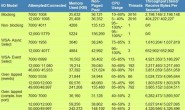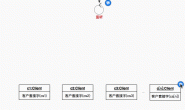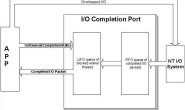Command failed: D:\PFiles\DockerToolbox\docker-machine.exe -D create -d virtualbox –virtualbox-memory 2048 default,Docker Machine Version: 0.13.0, build 9ba6da9,Found binary path at D:\PFiles\DockerToolbox\docker-machine.exe,Launching plugin server for driver virtualbox,Plugin server listening at address 127.0.0.1:50594,() Calling .GetVersion,Using API Version 1,() Calling .SetConfigRaw,() Calling .GetMachineName,(flag-lookup) Calling .GetMachineName,(flag-lookup) Calling .DriverName,(flag-lookup) Calling .GetCreateFlags,Found binary path at D:\PFiles\DockerToolbox\docker-machine.exe,Launching plugin server for driver virtualbox,Plugin server listening at address 127.0.0.1:50598,() Calling .GetVersion,Using API Version 1,() Calling .SetConfigRaw,() Calling .GetMachineName,(default) Calling .GetMachineName,(default) Calling .DriverName,(default) Calling .GetCreateFlags,(default) Calling .SetConfigFromFlags,(default) Calling .PreCreateCheck,(default) DBG | COMMAND: C:\Program Files\Oracle\VirtualBox\VBoxManage.exe –version,(default) DBG | STDOUT:,(default) DBG | {,(default) DBG | 5.2.0r118431,(default) DBG | },(default) DBG | STDERR:,(default) DBG | {,(default) DBG | },(default) DBG | COMMAND: wmic computersystem get hypervisorpresent,(default) DBG | STDOUT:,(default) DBG | {,(default) DBG | HypervisorPresent ,(default) DBG | TRUE ,(default) DBG | ,(default) DBG | },Error with pre-create check: “This computer is running Hyper-V. VirtualBox won’t boot a 64bits VM when Hyper-V is activated. Either use Hyper-V as a driver, or disable the Hyper-V hypervisor. (To skip this check, use –virtualbox-no-vtx-check)”,open C:\Users\Administrator\.docker\machine\machines\default\default\Logs\VBox.log: The system cannot find the path specified.,notifying bugsnag: [Error with pre-create check: “This computer is running Hyper-V. VirtualBox won’t boot a 64bits VM when Hyper-V is activated. Either use Hyper-V as a driver, or disable the Hyper-V hypervisor. (To skip this check, use –virtualbox-no-vtx-check)”],bugsnag.Notify: [bugsnag/payload.deliver: Post https://notify.bugsnag.com/: dial tcp 35.186.205.6:443: connectex: A connection attempt failed because the connected party did not properly respond after a period of time, or established connection failed because connected host has failed to respond.],
解决办法:
Running pre-create checks…
Error with pre-create check: “This computer is running Hyper-V. VirtualBox won’t boot a 64bits VM when Hyper-V is activated. Either use Hyper-V as a driver, or disable the Hyper-V hypervisor. (To skip this check, use –virtualbox-no-vtx-check)”
Looks like something went wrong in step ´Checking if machine default exists´… Press any key to continue…