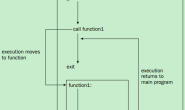asp.net计算每个页面的执行时间,无需要修改页面的相关代码,这段代码会给所有的页面统一加上执行时间显示
来源:http://stackoverflow.com/questions/1826657/page-generation-time-asp-net-mvc
public class PerformanceMonitorModule : IHttpModule
{
public void Init(HttpApplication context)
{
context.PreRequestHandlerExecute += delegate(object sender, EventArgs e)
{
//Set Page Timer Star
HttpContext requestContext = ((HttpApplication)sender).Context;
Stopwatch timer = new Stopwatch();
requestContext.Items["Timer"] = timer;
timer.Start();
};
context.PostRequestHandlerExecute += delegate(object sender, EventArgs e)
{
HttpContext httpContext = ((HttpApplication)sender).Context;
HttpResponse response = httpContext.Response;
Stopwatch timer = (Stopwatch)httpContext.Items["Timer"];
timer.Stop();
// Don't interfere with non-HTML responses
if (response.ContentType == "text/html")
{
double seconds = (double)timer.ElapsedTicks / Stopwatch.Frequency;
string result_time = string.Format("{0:F4} sec ", seconds);
RenderQueriesToResponse(response,result_time);
}
};
}
void RenderQueriesToResponse(HttpResponse response, string result_time)
{
response.Write("<div style=\"margin: 5px; background-color: #FFFF00\"");
response.Write(string.Format("<b>Page Generated in "+ result_time));
response.Write("</div>");
}
public void Dispose() { /* Not needed */ }
}