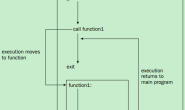asp.net将DataGrid控件中的数据导出Execl提供下载
System.Web.UI.Control ctl=this.DataGrid1; //DataGrid1是你在窗体中拖放的控件 HttpContext.Current.Response.AppendHeader("Content-Disposition","attachment;filename=Excel.xls"); HttpContext.Current.Response.Charset ="UTF-8"; HttpContext.Current.Response.ContentEncoding =System.Text.Encoding.Default; HttpContext.Current.Response.ContentType ="application/ms-excel"; ctl.Page.EnableViewState =false; System.IO.StringWriter tw = new System.IO.StringWriter() ; System.Web.UI.HtmlTextWriter hw = new System.Web.UI.HtmlTextWriter (tw); ctl.RenderControl(hw); HttpContext.Current.Response.Write(tw.ToString()); HttpContext.Current.Response.End();
如果你的DataGrid用了分页,它导出的是当前页的信息,也就是它导出的是DataGrid中显示的信息。而不是你select语句的全部信息。为方便使用,写成方法如下:
public void DGToExcel(System.Web.UI.Control ctl)
{
HttpContext.Current.Response.AppendHeader("Content-Disposition","attachment;filename=Excel.xls");
HttpContext.Current.Response.Charset ="UTF-8";
HttpContext.Current.Response.ContentEncoding =System.Text.Encoding.Default;
HttpContext.Current.Response.ContentType ="application/ms-excel";
ctl.Page.EnableViewState =false;
System.IO.StringWriter tw = new System.IO.StringWriter() ;
System.Web.UI.HtmlTextWriter hw = new System.Web.UI.HtmlTextWriter (tw);
ctl.RenderControl(hw);
HttpContext.Current.Response.Write(tw.ToString());
HttpContext.Current.Response.End();
}
   用法:DGToExcel(datagrid1);