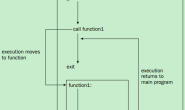之前渲染 Markdown 的时候, 笔者使用的是 mavonEditor 的预览模式, 使用起来比较爽, 只需要引入组件即可, 但是在最近的开发中, 遇到了困难.
主要问题在于作为单页面应用, 站内链接必须是使用 router-link 跳转, 如果使用 mavonEditor 默认渲染的 a 标签, 就会重新加载页面, 用户体验较差.
动态渲染
想要实现在前端动态地根据用户内容渲染router-link , 需要使用动态渲染, 根据 官方文档, 直接修改vue.config.js 即可:
// vue.config.js
module.exports = {
runtimeCompiler: true
}
渲染 Markdown
笔者使用的是 markdown-it, 配置过程如下:
安装
npm install markdown-it --save # 本体
npm install markdown-it-highlightjs --save # 代码高亮
npm install markdown-it-katex --save # latex 支持
这里还另外安装了两个语法插件, 如果有其他需要的话, 可以在 npm 上搜索
静态文件导入
highlight.js
通过 cdn 导入, 在 index.html 中加入:
<link rel="stylesheet" href="//cdn.jsdelivr.net/gh/highlightjs/cdn-release@10.5.0/build/styles/default.min.css">
<script src="//cdn.jsdelivr.net/gh/highlightjs/cdn-release@10.5.0/build/highlight.min.js"></script>
github-markdown-css
markdown 的样式
安装
npm install github-markdown-css --save
导入
在 main.js 文件中添加
import 'github-markdown-css/github-markdown.css'
katex
通过 cdn 导入, 在 index.html 中加入:
<link rel="stylesheet" href="https://cdnjs.cloudflare.com/ajax/libs/KaTeX/0.5.1/katex.min.css">
使用
首先在 components 目录下创建 Markdown.vue 文件,
<template>
<components :is="html" class="markdown-body"></components>
</template>
<script>
import MarkdownIt from 'markdown-it'
import hljs from 'markdown-it-highlightjs'
import latex from 'markdown-it-katex'
export default {
name: 'Markdown',
props: {
content: String
},
data: () => ({
md: null
}),
computed: {
// 使用 computed 才能在动态绑定时动态更新
html: function () {
let res = this.md.render(this.content)
// 使用正则表达式将站内链接替换为 router-link 标签, 注意排除锚点跳转的
res = res.replace(
/<a href="(?!http:\/\/|https:\/\/)([^#]*?)">(.*?)<\/a>/g,
'<router-link to="$1">$2</router-link>'
)
// 使用正则表达式将站外链接在新窗口中打开
res = res.replace(/<a href="(.*?)">(.*?)<\/a>/g, '<a href="$1" target="_blank">$2</a>')
return {
template: '<div>' + res + '</div>'
}
}
},
created () {
this.md = new MarkdownIt()
this.md.use(hljs).use(latex)
}
}
</script>
然后在想使用的地方导入即可
<template>
<div>
<Markdown :content="content"/>
</div>
</template>
<script>
import Markdown from '@/components/Markdown.vue'
export default {
name: 'Home',
components: {
Markdown
},
data: () => ({
content: ''
}),
created () {
this.content = '# 测试'
}
}
</script>
参考
- https://cli.vuejs.org/config/#runtimecompiler
- https://github.com/markdown-it/markdown-it
- https://github.com/sindresorhus/github-markdown-css
- https://www.npmjs.com/package/markdown-it-highlightjs
- https://github.com/waylonflinn/markdown-it-katex