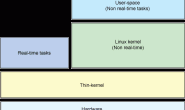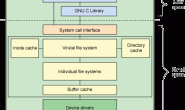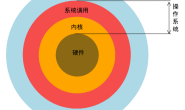1/oneinstack.com
yum -y install wget screen curl python #for CentOS/Redhat # apt-get -y install wget screen curl python #for Debian/Ubuntu wget http://aliyun-oss.linuxeye.com/oneinstack-full.tar.gz #阿里云用户下载 wget http://mirrors.linuxeye.com/oneinstack-full.tar.gz #包含源码,国内外均可下载 wget http://mirrors.linuxeye.com/oneinstack.tar.gz #不包含源码,建议仅国外主机下载 tar xzf oneinstack-full.tar.gz cd oneinstack #如果需要修改目录(安装、数据存储、Nginx日志),请修改options.conf文件 screen -S oneinstack #如果网路出现中断,可以执行命令`screen -r oneinstack`重新连接安装窗口 ./install.sh #注:请勿sh install.sh或者bash install.sh这样执行
2/lnmp.org
安装LNMP
wget -c http://soft.vpser.net/lnmp/lnmp1.3.tar.gz && tar zxf lnmp1.3.tar.gz && cd lnmp1.3 && ./install.sh lnmp
默认安装lnmp可不写,如需要安装LNMPA或LAMP,将./install.sh 后面的参数替换为lnmpa或lamp即可。如需更改网站和数据库目录先修改 lnmp.conf 文件。
3/yumlamp.com
wget http://soft.laozuo.org/lamp/lamp_centos1.0.tar.gz
tar zxvf lamp_centos1.0.tar.gz
cd centos
sh install.sh
4/lamp.phpstudy.net
wget -c http://lamp.phpstudy.net/phpstudy.bin
chmod +x phpstudy.bin #权限设置
./phpstudy.bin #运行安装
附送阿里云挂接数据盘方法:
wget http://mirrors.linuxeye.com/scripts/auto_fdisk.sh
更换为阿里云的源
阿里云Linux安装镜像源地址:http://mirrors.aliyun.com/
CentOS系统更换软件安装源
第一步:备份你的原镜像文件,以免出错后可以恢复。
mv /etc/yum.repos.d/CentOS-Base.repo /etc/yum.repos.d/CentOS-Base.repo.backup
第二步:下载新的CentOS-Base.repo 到/etc/yum.repos.d/
CentOS 5
wget -O /etc/yum.repos.d/CentOS-Base.repo http://mirrors.aliyun.com/repo/Centos-5.repo
CentOS 6
wget -O /etc/yum.repos.d/CentOS-Base.repo http://mirrors.aliyun.com/repo/Centos-6.repo
第三步:运行yum makecache生成缓存
yum clean all
yum makecache
chmod +x ./auto_fdisk.sh
./auto_fdisk.sh