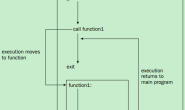Objective C中文件类的各种操作方法
转自:http://blog.csdn.net/newjerryj/article/details/6263134
   本文来讲述 文件类的各种操作方法,示例如下:
NSString *fName=@"testfile.m";
NSFileManager *fm=NULL;
NSDictionary *dict=NULL;
fm=[NSFileManager defaultManager];
if ([fm fileExistsAtPath:fName]==NO) {
NSLog(@"file not exist!");
return 1;
}
if ([fm copyPath:fName toPath:@"newfile" handler:nil]==NO) {
NSLog(@"copy failed!");
}
if ([fm movePath:@"newfile" toPath:@"newfolder" handler:nil]==NO) {
NSLog(@"move failed");
}
if ((dict=[fm fileAttributesAtPath:@"newfolder" traverseLink:NO])==nil) {
NSLog(@"get file attributes failed");
}
NSLog(@"file size is %i bytes",[[dict objectForKey:NSFileSize] intValue]);
if ([fm removeFileAtPath:@"newfolder" handler:nil]==YES) {
NSLog(@"remove successful!");
}
NSData类的使用方法
NSData *fileData=NULL;
fm=[NSFileManager defaultManager];
fileData=[fm contentsAtPath:@"testfile.m"];
if (fileData==nil) {
NSLog(@"read file failed!");
}
if ([fm createFileAtPath:@"file2" contents:fileData attributes:nil]==YES) {
NSLog(@"create file success!");
}
对路径的操作方法:
NSString *fName=@"testDir"; NSFileManager *fm=NULL; //NSDictionary *dict=NULL; NSString *path=NULL; fm=[NSFileManager defaultManager]; path=[fm currentDirectoryPath]; NSLog(@"currentDir is: %@",path); //create a new directory [fm createDirectoryAtPath:fName attributes:nil]; //rename the directory [fm movePath:fName toPath:@"newDir" handler:nil]; //change currentdirectory [fm changeCurrentDirectoryPath:@"newDir"]; path=[fm currentDirectoryPath]; NSLog(@"currentDir is: %@",path);
枚举某个目录的所有内容:
[cpp] view plaincopy
NSFileManager *fm=NULL;
NSDirectoryEnumerator *dirEnum=NULL;
NSArray *dirArray=NULL;
NSString *path=NULL;
fm=[NSFileManager defaultManager];
path=[fm currentDirectoryPath];
dirEnum=[fm enumeratorAtPath:path];
while ((path=[dirEnum nextObject])!=nil) {
dirArray=[fm directoryContentsAtPath:[fm currentDirectoryPath]];
}
NSLog(@"%@",dirArray);
NSFileHandle的使用示例:
NSFileHandle *inFile, *outFile; NSData *buffer; inFile=[NSFileHandle fileHandleForReadingAtPath:@"testfile.m"]; [[NSFileManager defaultManager]createFileAtPath:@"newfile1" contents:nil attributes:nil]; outFile=[NSFileHandle fileHandleForWritingAtPath:@"newfile1"]; [outFile truncateFileAtOffset:0]; buffer=[inFile readDataToEndOfFile]; [outFile writeData:buffer]; [inFile closeFile]; [outFile closeFile];