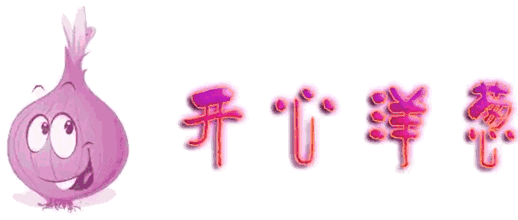C#中枚举类型和radiobox关联操作代码
有了enum我们可以列举类型了,有了单选框和复选框我们可以鼠标来选择了。但是编程的时候觉得让两个关联起来,写代码比较麻烦,所以想自动的关联起来。所以我尝试了一下,记录如下。
转自:http://blog.csdn.net/callmeback/article/details/8462457
假如一个星期的enum:
    public enum 星期
    {
        星期一 = 0,
        星期二,
        星期三,
        星期四,
        星期五,
        星期六,
        星期天
    }
关联到7个RadioButton,也就是单选框。
第一步在enum中定义星期一=0;
第二步在初始化函数中如下定义:
public MainForm()
{
//
// The InitializeComponent() call is required for Windows Forms designer support.
//
InitializeComponent();
//
// TODO: Add constructor code after the InitializeComponent() call.
//
int idx = 0;
foreach(Control c in groupBox1.Controls)
{
if(c is RadioButton)
{
((RadioButton)c).Text = ((星期)idx).ToString();
((RadioButton)c).Tag = ((星期)idx);
idx++;
}
}
}
第三步添加测试代码:
void Button1Click(object sender, EventArgs e)
{
foreach(Control c in groupBox1.Controls)
{
if(c is RadioButton)
{
if(((RadioButton)c).Checked == true)
{
星期 week = (星期)(((RadioButton)c).Tag);
MessageBox.Show(week.ToString());
}
}
}
}
注意:groupbox中控件的顺序在这些代码中控制,假如发现顺序不对,就要重新调整一下。
this.groupBox1.Controls.Add(this.radioButton1);
this.groupBox1.Controls.Add(this.radioButton2);
this.groupBox1.Controls.Add(this.radioButton3);
this.groupBox1.Controls.Add(this.radioButton4);
this.groupBox1.Controls.Add(this.radioButton5);
this.groupBox1.Controls.Add(this.radioButton6);
this.groupBox1.Controls.Add(this.radioButton7);