一、前言
- Springboot源码解析是一件大工程,逐行逐句的去研究代码,会很枯燥,也不容易坚持下去。
- 我们不追求大而全,而是试着每次去研究一个小知识点,最终聚沙成塔,这就是我们的springboot源码管中窥豹系列。
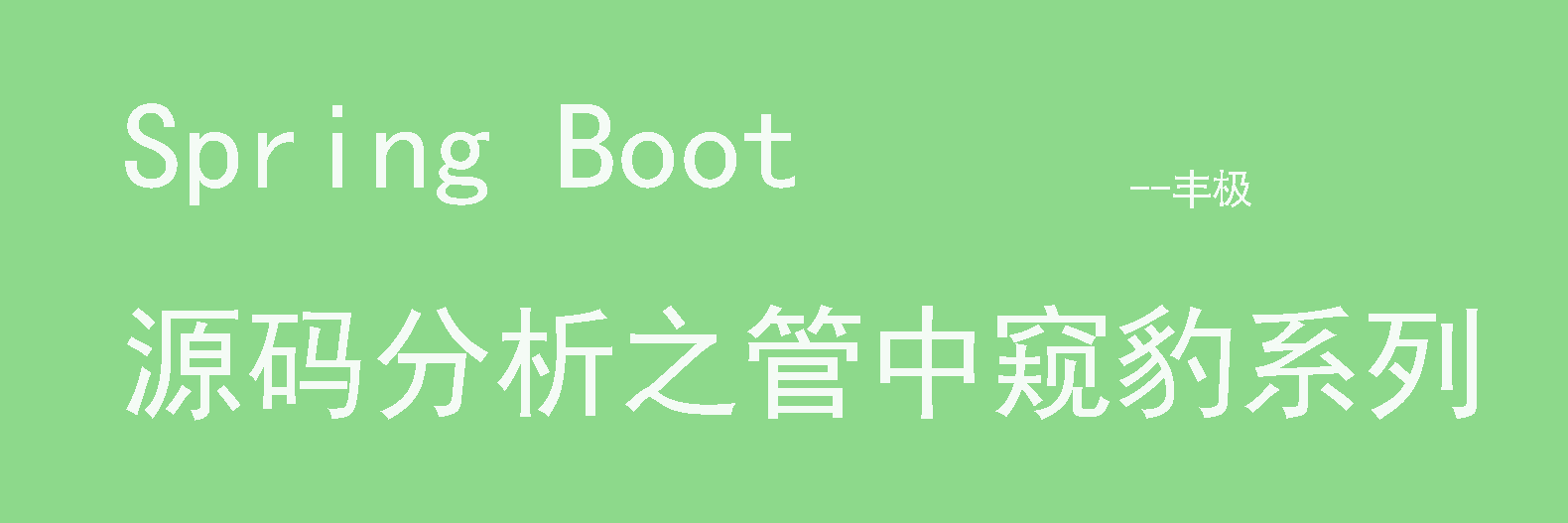
二、项目类型
这一节我们先讨论一下springboot项目的怎么自动加载applicationcontext实现类的。
- 以前的spring的项目,都是xml加载bean,常用的都是XmlWebApplicationContext实现类
- 后来出现注解的形式,基本用AnnotationConfigWebApplicationContext实现类
- 后来又出现响应式编程reactive
那springboot用的是哪一种呢?
三、源码解读
先说结论:关于类型的选择,springboot是根据class来判断的。
public SpringApplication(ResourceLoader resourceLoader, Class<?>... primarySources) {
...
this.webApplicationType = WebApplicationType.deduceFromClasspath();
...
}
- 我们从SpringApplication的构造函数开始看起
- 构造函数里面有段代码:是确定类型的
我们先看类型:
private static final String[] SERVLET_INDICATOR_CLASSES = { "javax.servlet.Servlet",
"org.springframework.web.context.ConfigurableWebApplicationContext" };
private static final String WEBMVC_INDICATOR_CLASS = "org.springframework.web.servlet.DispatcherServlet";
private static final String WEBFLUX_INDICATOR_CLASS = "org.springframework.web.reactive.DispatcherHandler";
private static final String JERSEY_INDICATOR_CLASS = "org.glassfish.jersey.servlet.ServletContainer";
static WebApplicationType deduceFromClasspath() {
if (ClassUtils.isPresent(WEBFLUX_INDICATOR_CLASS, null) && !ClassUtils.isPresent(WEBMVC_INDICATOR_CLASS, null)
&& !ClassUtils.isPresent(JERSEY_INDICATOR_CLASS, null)) {
return WebApplicationType.REACTIVE;
}
for (String className : SERVLET_INDICATOR_CLASSES) {
if (!ClassUtils.isPresent(className, null)) {
return WebApplicationType.NONE;
}
}
return WebApplicationType.SERVLET;
}
- 第一段if,如果存在reactive包的DispatcherServlet,同时不存在jersey和mvc的DispatcherHandler,就是REACTIVE
- 第二段循环,不存在Servlet或者ConfigurableWebApplicationContext,就是none
- 剩下的就是我们熟悉的SERVLET
类型确定之后,我们看SpringApplication的run方法:
public ConfigurableApplicationContext run(String... args) {
...
try {
...
context = createApplicationContext();
...
} catch (Throwable ex) {
...
}
...
return context;
}
ApplicationContext实现类就是在createApplicationContext()里面确定的
public static final String DEFAULT_CONTEXT_CLASS = "org.springframework.context."
+ "annotation.AnnotationConfigApplicationContext";
public static final String DEFAULT_SERVLET_WEB_CONTEXT_CLASS = "org.springframework.boot."
+ "web.servlet.context.AnnotationConfigServletWebServerApplicationContext";
public static final String DEFAULT_REACTIVE_WEB_CONTEXT_CLASS = "org.springframework."
+ "boot.web.reactive.context.AnnotationConfigReactiveWebServerApplicationContext";
protected ConfigurableApplicationContext createApplicationContext() {
Class<?> contextClass = this.applicationContextClass;
if (contextClass == null) {
try {
switch (this.webApplicationType) {
case SERVLET:
contextClass = Class.forName(DEFAULT_SERVLET_WEB_CONTEXT_CLASS);
break;
case REACTIVE:
contextClass = Class.forName(DEFAULT_REACTIVE_WEB_CONTEXT_CLASS);
break;
default:
contextClass = Class.forName(DEFAULT_CONTEXT_CLASS);
}
}
catch (ClassNotFoundException ex) {
throw new IllegalStateException(
"Unable create a default ApplicationContext, please specify an ApplicationContextClass", ex);
}
}
return (ConfigurableApplicationContext) BeanUtils.instantiateClass(contextClass);
}
根据类型加载不同的class:
- 如果是SERVLET:AnnotationConfigServletWebServerApplicationContext
- 如果是REACTIVE:
AnnotationConfigReactiveWebServerApplicationContext - default:AnnotationConfigApplicationContext
至此,一目了然了,想要不同的项目类型,添加对应的jar包,springboot自动帮你选择对应的ApplicationContext实现类
如果是普通的web项目:
<dependency>
<groupId>org.springframework.boot</groupId>
<artifactId>spring-boot-starter-web</artifactId>
</dependency>
如果是reactive项目:
<dependency>
<groupId>org.springframework.boot</groupId>
<artifactId>spring-boot-starter-webflux</artifactId>
</dependency>
如果是非web项目:
<dependency>
<groupId>org.springframework.boot</groupId>
<artifactId>spring-boot-starter</artifactId>
</dependency>
目录
springboot源码解析-管中窥豹系列之总体结构(一)
springboot源码解析-管中窥豹系列之项目类型(二)
springboot源码解析-管中窥豹系列之Runner(三)
springboot源码解析-管中窥豹系列之Initializer(四)
springboot源码解析-管中窥豹系列之排序(五)
springboot源码解析-管中窥豹系列之aware(六)
springboot源码解析-管中窥豹系列之web服务器(七)
springboot源码解析-管中窥豹系列之BeanDefinition(八)
springboot源码解析-管中窥豹系列之自动装配(九)
springboot源码解析-管中窥豹系列之EnableXXX(十)
springboot源码解析-管中窥豹系列之BeanFactoryPostProcessor(十一)
springboot源码解析-管中窥豹系列之BeanPostProcessor(十二)
欢迎关注公众号:丰极,更多技术学习分享。



