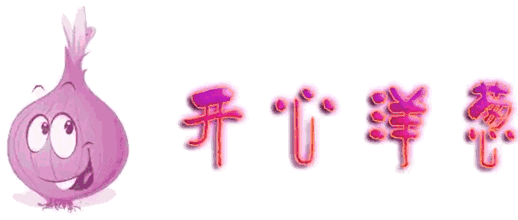经常上qq空间的朋友一定对qq空间的个性编辑模块印象深刻,可以随意的拖动页面上的元素并且调动大小实现动态布局,当然我每次上csdn博客也会在右下角看见一个新闻窗口,这种效果的确很酷,那么我们也来实现一个吧.
1.首先是动态创建一个类似这样的html结构: 
<div style="height:200px;width:200px;overflow:hidden" id="a"> <div id="head" style="background-color:blue;height:5%"> <span id="move" style="width:90%;height:100%"></span> <span id="close" style="overflow:hidden;white-space:nowrap;background-color:red">关闭</span> </div> <div id="body" style="width:100%;height:90%"></div> </div>
2.id为body的为你要放置内容的div容器,move是可移动的span,close是关闭这个窗口(准确说是层). 
3.然后将事件绑定到这些对象上.具体看一下代码. 
sx.activex.windowex={
init:function(step,t,html){
var a=document.createElement("div");
var head=document.createElement("div");
var move=document.createElement("span");
var close=document.createElement("span");
close.innerText="关闭";
var body=document.createElement("div");
head.appendChild(move);
head.appendChild(close);
a.appendChild(head);
a.appendChild(body);
a.style.height="200px";
a.style.width="200px";
a.style.overflow="hidden";
a.style.border="1px red solid";
head.style.backgroundColor="blue";
head.style.height="5%";
move.style.width="90%";
move.style.height="100%";
close.style.height="100%";
close.style.overflow="hidden";
close.style.whiteSpace="nowrap";
close.style.backgroundColor="yellow";
body.style.height="93%";
body.style.width="100%";
body.style.overflow="auto";
a.style.position="absolute";
close.style.position="absolute";
close.style.cursor="hand";
close.style.top=0+"px";
close.style.right=0+"px";
close.onclick=function(){
window.event.cancelBubble=true;
var q=a.offsetHeight;
var h=window.setInterval(function(){
if(Math.abs(q)>=0){
a.style.height=q+"px";
q=q-step;
if(Math.abs(q)<step){
//e.style.height=q+"px";
window.clearInterval(h);
//window.setTimeout(function(){
//alert(this==window);
close.style.cursor="normal";
a.parentNode.removeChild(a);
//a.style.lineHeight="0px";
//},10);
}
}else{
window.clearInterval(h);
//a.style.display="none";
}
},t);
}
move.onmousedown=function(){
this.move=1;
this.x=window.event.offsetX;
//alert(this.x);
this.y=window.event.offsetY;
this.setCapture();
}
move.onmousemove=function(){
this.style.cursor="move";
if(window.event.clientX<=0 || window.event.clientY<=0 || window.event.clientX>=document.body.clientWidth || window.event.clientY>=document.body.clientHeight){return false;}
if(this.move==1){
this.parentNode.parentNode.style.left=window.event.clientX-this.x+"px";
this.parentNode.parentNode.style.top=window.event.clientY-this.y+"px";
this.setCapture();
}
}
move.onmouseup=function(){
if(this.move==1){
this.move=0;
//this.style.cursor="normal";
this.releaseCapture();
}
}
a.onmousemove=function(){
if(this.move==1){
if(window.event.clientX-this.offsetLeft<2 || window.event.clientY-this.offsetTop<2) return false;
this.style.width=window.event.clientX-this.offsetLeft+"px";
this.style.height=window.event.clientY-this.offsetTop+"px";
close.style.right="0px";
this.setCapture();
}
else{
if(window.event.offsetX-this.offsetWidth>-6 && window.event.offsetY-this.offsetHeight>-6)
this.style.cursor="nw-resize";
else
this.style.cursor="default";
}
}
a.onmouseup=function(){
if(this.move==1){
this.move=0;
this.releaseCapture();
}
}
a.onmousedown=function(){
if(this.style.cursor=="nw-resize"){
this.move=1;
this.setCapture();
}
}
body.innerHTML=html;
return a;
}
代码也不复杂,主要是什么onmousedown,onmousemove,onmouseup的编写.我调整大小的原理当的你鼠标移动到层的右下角时,鼠标指针改变,这时按下鼠标并且移动时,会将当前层setcapture,移动鼠标层会随鼠标的位置而调整大小,松开鼠标releasecapture. 
函数的参数step是你按下关闭时每次时间间隔移动的步数,t是时间间隔,html是你要插入到body层里的html代码. 
一下给出一个调用例子: 
<html> <head> <title>Untitled Document</title> </head> <body> <mce:script src="kongjian.js" mce_src="kongjian.js"></mce:script> <mce:script type="text/javascript"><!-- var a=sx.activex.windowex.init(10,10,"<img src="1.jpg" mce_src="1.jpg" height=500 width=500>"); //a.contentEditable=true; a.style.bottom="0px"; a.style.right="0px"; document.body.appendChild(a); // --></mce:script> </body> </html>
代码有bug的地方还请大家多多包涵.