概念:
-
@ConfigurationProperties : 是springboot的注解,用于把主配置文件中配置属性设置到对于的Bean属性上
-
@PropertySource :是spring的注解,用于加载指定的属性配置文件到Spring的Environment中,可以和 @Value、@ConfigurationProperties配合使用
-
@EnableConfigurationProperties : 用来开启ConfigurationProperties注解配置;如果不使用的话,@ConfigurationProperties加入注解的类上加@Component也是可以交于springboot管理。
1、读取默认配置文件(application.properties、application.yml)
application.yml配置:
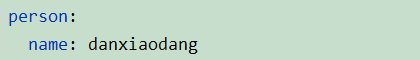
实现方式一 @ConfigurationProperties + @Component作用于类上
@ConfigurationProperties(prefix="person")
@Componment
@Data // lombok,用于自动生成getter、setter
public class Person {
private String name;
}
@RestController
@RequestMapping("/db")
public class TestController {
@Autowired
private Person person;
@GetMapping("/person")
public String parsePerson() {
return person.getName();
}
}
实现方式二 @ConfigurationProperties + @Bean作用在配置类的bean方法上
@Data
public class Person {
private String name;
}
@Configuration
public class PersonConf{
@Bean
@ConfigurationProperties(prefix="person")
public Person person(){
return new Person();
}
}
@RestController
@RequestMapping("/db")
public class TestController {
@Autowired
private Person person;
@GetMapping("/person")
public String parsePerson() {
return person.getName();
}
}
实现方式三 @ConfigurationProperties注解到普通类、 @EnableConfigurationProperties注解定义为bean
@ConfigurationProperties(prefix="person")
@Data
public class Person {
private String name;
}
// 说明: @EnableConfigurationProperties可以直接注到启动类上,也可以放在自定义配置类,自定义配置类使用@Configuration标注
@SpringBootApplication
@EnableConfigurationProperties(Person.class)
public class DbApplication {
public static void main(String[] args) {
SpringApplication.run(DbApplication.class, args);
}
}
@RestController
@RequestMapping("/db")
public class TestController {
@Autowired
private Person person;
@GetMapping("/person")
public String parsePerson() {
return person.getName();
}
}
实现方式四 @Value作用属性上
@RestController
@RequestMapping("/db")
public class TestController {
@Value("${person.name}")
private String name;
@GetMapping("/person")
public String parsePerson() {
return name;
}
}
实现方式五 使用自带的Environment对象
@RestController
@RequestMapping("/db")
public class TestController {
@Autowired
private Environment environment;
@GetMapping("/person")
public String parsePerson() {
return environment.getProperty("person.name");
}
}
2、读取自定义配置文件(比如:dangxiaodang.properties)
dangxiaodang.properties配置:(说明: PropertySource不支持yml、yaml,详细请看扩展内容)
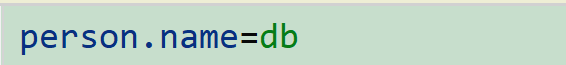
实现方式一 @Configuration + @PropertySource + Environment
@Data
public class Person {
private String name;
}
@Configuration
@PropertySource(value = "classpath:dangxiaodang.properties")
public class PersonConf {
@Autowired
private Environment environment;
@Bean
public Person person(){
Person person = new Person();
person.setName(environment.getProperty("person.name"));
return person;
}
}
@RestController
@RequestMapping("/db")
public class TestController {
@Autowired
private Person person;
@GetMapping("/person")
public String parsePerson() {
return person.getName();
}
}
实现方式二 @Configuration + @PropertySource + @Value
@Component
@PropertySource(value = "classpath:dangxiaodang.properties")
@Data
public class Person {
@Value("${person.name}")
private String name;
}
@RestController
@RequestMapping("/db")
public class TestController {
@Autowired
private Person person;
@GetMapping("/person")
public String parsePerson() {
return person.getName();
}
}
实现方式三 @Configuration + @PropertySource + @ConfigurationProperties
@Component
@PropertySource("classpath:dangxiaodang.properties")
@ConfigurationProperties(prefix = "person")
public class Person{
private String name;
}
@RestController
@RequestMapping("/db")
public class TestController {
@Autowired
private Person person;
@GetMapping("/person")
public String parsePerson() {
return person.getName();
}
}
扩展内容
- 分析:@PropertySource 的注解中,有一个factory属性,可指定一个自定义的PropertySourceFactory接口实现,用于解析指定的文件。其中默认的实现是DefaultPropertySourceFactory,继续跟进,使用了PropertiesLoaderUtils.loadProperties进行文件解析,所以默认就是使用Properties进行解析的。
- 解决方案:
- 自定义实现类实现PropertySourceFactory
- 自定义类继承DefaultPropertySourceFactory
- 实现代码:
dangxiaodang.yaml配置文件:(yml也支持)
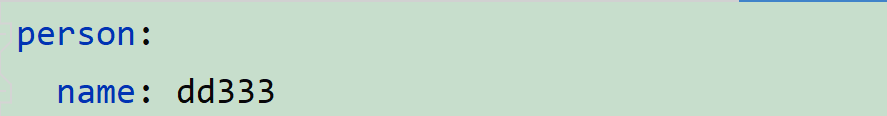
public class YamlPropertySourceFactory implements PropertySourceFactory {
@Override
public PropertySource<?> createPropertySource(String name, EncodedResource resource) throws IOException {
YamlPropertiesFactoryBean factory = new YamlPropertiesFactoryBean();
factory.setResources(resource.getResource());
factory.afterPropertiesSet();
Properties ymlProperties = factory.getObject();
String propertyName = name != null ? name : resource.getResource().getFilename();
return new PropertiesPropertySource(propertyName, ymlProperties);
}
}
@Component
@PropertySource(value = "classpath:dangbo.yml", factory = YamlPropertySourceFactory.class) // 指定对应的factory
@ConfigurationProperties(prefix = "person")
@Data
public class Person {
private String name;
}
@RestController
@RequestMapping("/db")
public class TestController {
@Autowired
private Person person;
@GetMapping("/person")
public String parsePerson() {
return person.getName();
}
}



