yum remove mysql 卸载安装的MSYQL
yum -y install java-1.6.0-openjdk*
cd /etc/yum.repos.d
wget 'http://www.jpackage.org/jpackage50.repo'
yum update
yum install tomcat6 tomcat6-webapps tomcat6-admin-webapps
service tomcat6 start
May be a niche post but after some fighting with my virtual server running CentOS 5 it boiled down to a really simple solution:
view sourceprint?
1 cd /etc/yum.repos.d
2 wget 'http://www.jpackage.org/jpackage50.repo'
3 yum update
4 yum install tomcat6 tomcat6-webapps tomcat6-admin-webapps
5 service tomcat6 start
If you have problems accessing the server from another machine you may need to do the following:
view sourceprint?
1 setup
2 "Firewall configuration"
3 "Customize"
4 "Other ports" 8080:tcp
5 "Ok"
6 service tomcat6 restart
UPDATE:
If you get a dependency error try this:
view sourceprint?
1 rpm -Uvh 'http://plone.lucidsolutions.co.nz/linux/centos/images/jpackage-utils-compat-el5-0.0.1-1.noarch.rpm'
More info:http://plone.lucidsolutions.co.nz/linux/centos/jpackage-jpackage-utils-compatibility-for-centos-5.x
装上之后 一直是启动不了 报错
Timeout error occurred trying to start MySQL Daemon
Starting MySQL: [FAILED]
后来我想到用源码编译后的安装方法时,安装完毕后需要 初始化数据库的 这个忘了就导致上面的现象。
/usr/bin/mysql_install_db
执行上面即可

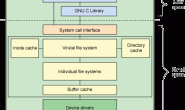


![[ExtJS]判断浏览器及操作系统的代码](https://blog.75271.com/wp-content/themes/com75271/timthumb.php?src=https://blog.75271.com/wp-content/themes/com75271/css/img/pic/5.jpg&h=110&w=185&q=90&zc=1&ct=1)